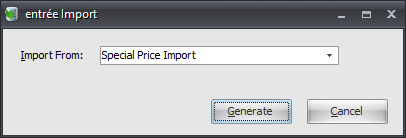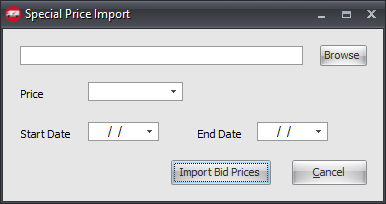Mod #1306 Special Price Import Utility
Special Price Import for Bid Price 1 or 2.
Updates
V4.2.1 Added a "Turbo Mode" option that streamlines the import process.
Overview
Imports Bid Price 1 or 2 pricing from a CSV file containing the Item Number, Customer Number and Price.
Before importing:
•The Start Date and the optional End Date must be set.
•You must select whether importing Bid 1 or Bid 2.
 The bid prices are imported into the customer file. The imported bid prices can be accessed using the Customer > Special Pricing Tab > Bid Prices button.
The bid prices are imported into the customer file. The imported bid prices can be accessed using the Customer > Special Pricing Tab > Bid Prices button.
Configure & Import
1.Go to the Add-Ons ribbon menu click Import/Export. 2.Select Import Data and the entrée Import dialog will open. 3.In Import From select Special Price Import. 4.Click Generate. |
|
5. In the Special Price Import dialog click the Browse button to find and select the file to be imported.
6. In Price select Bid 1 or Bid 2.
7. Enter the Start Date and End Date for the bid price being imported.
8. Click Import Bid Prices to run the import. |
|