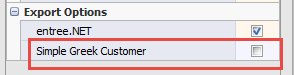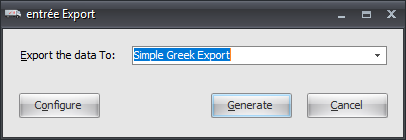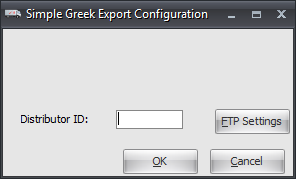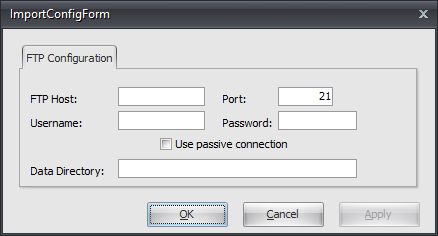Mod #1312 Simple Greek Export
Simple Greek Export
entrée Settings
•Customer: Mark all your Simple Greek customers.
1.Go to the Customer ribbon menu click Customer. 2.Find the Simple Greek customer and go to the Miscellaneous tab. 3.In Export Options check Simple Greek Customer. 4.Click Apply to save. |
|
Configure the Export
1. Go to the Add-Ons ribbon menu click the Import/Export icon. 2. Select Export Data and the entrée Export dialog will open. 3. In Export the data To select Simple Greek Export. |
|
4. Click the Configure button.
5. To set up the export the first time enter the Distributor ID assigned by Simple Greek.
6. Click the FTP Settings button. |
|
7. Simple Greek will provide you with the FTP Configuration settings: FTP Host, Username, Password.
Data Directory: Enter the location of your necs_shared\01 folder. Where "01" is the entrée company number
8. Click Apply then click OK. |
|
 Export File Prefixes: The Simple Greek Sales file is "SR" and for the Catalog file it is "DC".
Export File Prefixes: The Simple Greek Sales file is "SR" and for the Catalog file it is "DC".
Export
1. Go to the Add-Ons ribbon menu click Import/Export icon.
2. Select Export Data and entrée Export dialog will open.
3. In Export the data To select Simple Greek Export.
4. Click the Generate button and the Simple Greek Export will run. |
|
Updates
V4.0.43.1 Updated the Sales export file to include the SLT Summary line.
V4.0.40 Updated so the file prefixes for the Simple Greek Sales file to “SR” and for the Catalog file it is “DC”.
V4.0.39
1.Updated to export Sales and Catalog items and eliminate the multi-threading feature.
2.Updated to add support for scheduling the Simple Greek Export using the entrée Task Execution Application (TEA).