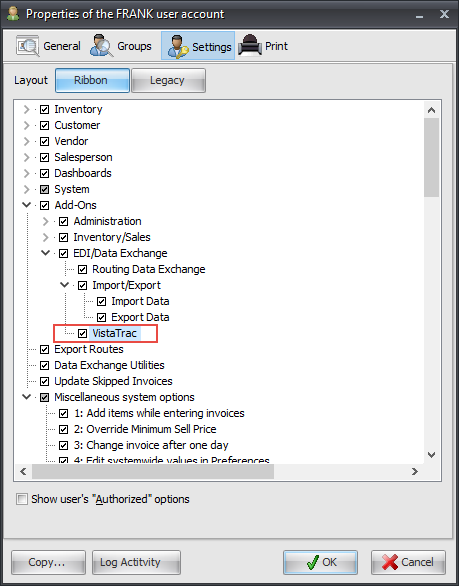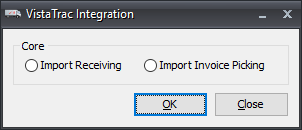Mod #1338 VistaTrac Core Integration
This interface automatically reads entrée V4 invoice information straight from your database into VistaTrac. VistaTrac production then updates staging tables which we use to update invoices and create adjustments.
entrée Security Manager Updates
For users that will be running this interface you must edit their entrée User Account to allow security access. This update includes the entrée System Administrator.
1.Go to the System ribbon menu and click the Security Management... option.
2.Click the Users button
3.Select the user account that needs access to run the VistaTrac interface.
4.Click the Edit button. This will open the Properties dialog for the selected user account.
5.Click the Settings option. 6.Expand the Add-Ons list. 7.Expand the EDI/Data Exchange list.
8.Check the following permissions if they are not already checked:
▪Add-Ons ▪EDI/Data Exchange ▪Import/Export ▪Import Data ▪Export Data ▪VistaTrac
9. Click OK to update the user account. |
|
Running the VistaTrac Core Integration
Once you have completed your work in VistaTrac you can run an Import Receiving or Import Invoice Picking.
1.Go to the Add-Ons ribbon menu EDI/Data Exchange section.
2.Click the VistaTrac option and the VistaTrac Integration dialog opens. |
|
Import Receiving
•Creates adjustments for the products created in the production facility and added to VistaTrac.
Import Invoice Picking
•The import will create the appropriate adjustments in entrée. Updates the invoice(s) with Quantity Shipped, Weights, and Lot information, as required for items on the invoices.
•Runs Import Receiving to provide you with information about what products there are before they can be assigned to invoices. The run will make sure that your inventory is in sync with VistaTrac before updating entrée invoices.
 The imports for VistaTrac can be scheduled using the Task Execution Application (TEA) in entrée V4.
The imports for VistaTrac can be scheduled using the Task Execution Application (TEA) in entrée V4.
VistaTrac™ is a trademark of Schoneman, Inc. © 1987-2016 by Schoneman, Inc. All Rights Reserved.