Mod #1366 External Fulfillment Sub-System
External Fulfillment Sub-system.
Provides a unified process for importing and applying receiving and shipment information from entrée Add-On modules and 3rd party systems.
It is automatically enabled for customers with:
▪entrée.UPC barcode scanning add-on module.
▪entrée.EDI BFC Dakota Interface mods 1217, 1230, and 1231.
Running the Import
1.Go to the Add-Ons ribbon menu and click for the Import/Export icon.
2.Select Import Data in the menu and the entrée Import dialog will open.
3.Use the arrow to view the Import From options list and select External Fulfillment.
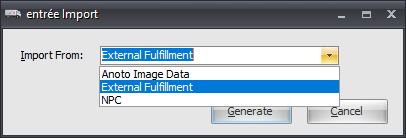
4. Click the Generate button and the import process will run automatically.
