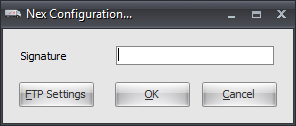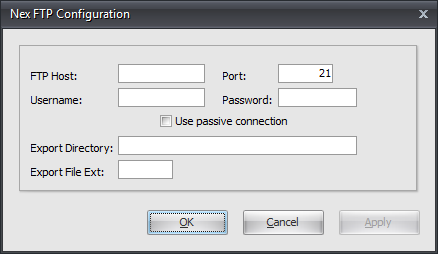Mod #1371 NEX 894 Export
NEX 894 Export utility.
•Updated to work with the entrée V4 Task Execution Application scheduler (TEA).
Configure the Export
1. Go to the Add-Ons ribbon menu click Import/Export icon. 2. Select Export Data and the entrée Export dialog will open. 3. In Export the data To select NEXDEX Export. |
|
4. Click Configure and the Nex Configuration dialog opens. Enter a value for Signature. This is required for the back door receiving system. 5. Click the FTP Settings button. |
|
6. Now set up the FTP connection with the information you received from NEX. Export Directory: Enter the location of your necs_shared\01 folder. Where "01" is the entrée company number.
Export File Ext: txt
7. Click Apply then OK to save.
8. Back in the Nex Configuration click OK. |
|
Export
1. Go to the Add-Ons ribbon menu click Import/Export icon.
2. Select Export Data and the entrée Export dialog will open.
3. In Export the data To select NEXDEX Export.
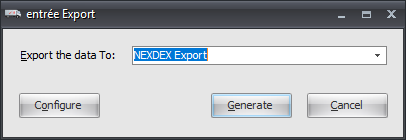
4. To run the export click Generate.