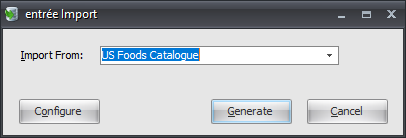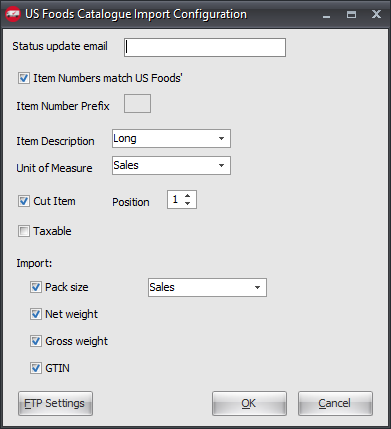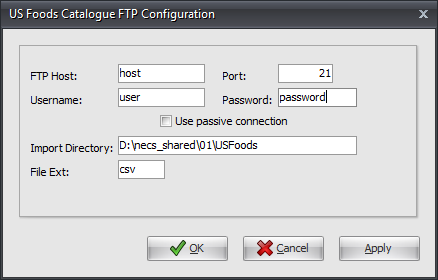Mod #1446 US Foods Catalogue Import
US Foods Catalogue Import.
•Includes the ability to automatically add items that do not exist in entrée during the US Foods JIT Order Import.
•You can configure how the item will be created in entrée.
entrée V4 Folder
Import: necs_shared\01\USFoods\Import
Where "01" is the entrée company number.
Configure & Import
1.Go to the Add-Ons ribbon click Import/Export. 2.Select Import Data and the entrée Import dialog will open. 3.In Import From select US Foods Catalogue. 4.Click Configure. |
|
5. In the US Foods Catalogue Import Configuration dialog perform these tasks:
•Status update email: Enter the email address you want an import status sent to. Select what you want imported. •Item Number match US Foods': Check if this is true for your company. •Item Description: Select from Long, Short or Text. •Unit of Measure: In the menu choose from: Sales, Warehouse or Purchase. •Cut Item •Position •Taxable
Import: In the menu choose from: Sales, Warehouse or Purchase.
•Pack Size •Net Weight •Gross Weight •GTIN |
|
6. Click FTP Settings.
7. Enter the FTP information provided by US Foods.
•Import Directory: Enter the location of your necs_shared folder. Where "01" is the entrée company number.
•File Ext is csv.
8. Click Apply to save then OK.
9. In US Foods Catalogue Import Configuration click OK |
|
Import
1.Go to the Add-Ons ribbon click Import/Export.
2.Select Import Data and the entrée Import dialog will open.
3.In Import From select US Foods Catalogue.
4.Click Generate and the import will immediately run.