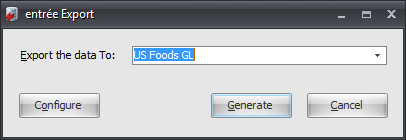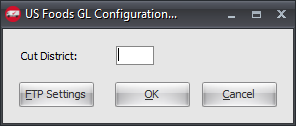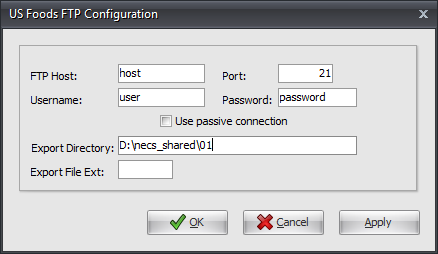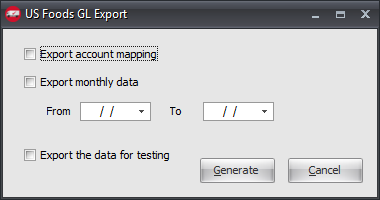Mod #1447 US Foods GL Export
U.S. Foods General Ledger Export
A utility to export GL entries to US Foods. This includes the ability to export the GL Account and Department Mapping using 2 new fields in GL Account Maintenance.
entrée Folders
The export staging: necs_shared\01\
Where "01" is the entrée company number.
Configure the Export
1. Go to the Add-Ons ribbon menu click the Import/Export icon. 2. Select Export Data and the entrée Export dialog will open. 3. In Export the data To select US Foods GL. 4. Click Configure. |
|
5. Enter the Cut District assigned by US Foods.
6. Click FTP Settings. |
|
7. Enter the FTP information provided by US Foods.
•Export Directory: Enter the location of your necs_shared\01 folder. Where "01" is the entrée company number. •Export File Ext
8. Click Apply to save then OK.
9. Click OK. |
|
Export
1. Go to the Add-Ons ribbon click Import/Export icon.
2. Select Export Data and the entrée Export dialog will open.
3. In Export the data To select US Foods GL.
4. Click Generate.
5. In the US Foods GL Export options dialog make your selections.
▪Export account mapping ▪Export monthly data
6. Set the From and To dates.
7. If you are testing check the Export the data for testing option.
8. Click Generate to run the export. |
|