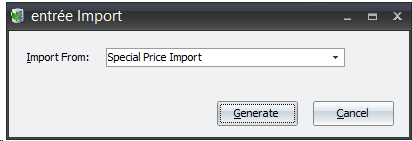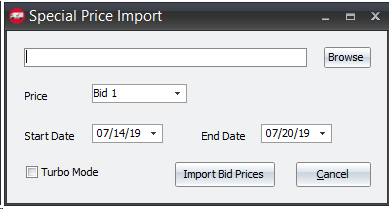Mod #1475 Bid Price Import Utility
Imports bid prices / contract prices from a CSV file into entrée.
Updates
V4.2.1 Updated the operation of modification #1475 so that it no longer uses its own Bid Price Import screen, but instead modifies the Special Price Import screen in Modification 1306 (Special Price Import). This allows the user to select which field the price should go into, and setup the dates properly.
Overview
•Imported CSV file format: Customer Number, Item Number, Bid Price.
•The bid prices are imported into the customer file. The imported bid prices can be accessed using the Customer > Special Pricing Tab > Bid Prices button.
Configure & Import
1.Go to the Add-Ons ribbon menu click Import/Export. 2.Select Import Data and the entrée Import dialog will open. 3.In Import From select Special Price Import. 4.Click Generate. |
|
5. Click Browse and use the Open dialog to find your file.
6. Select your CSV file and click Open.
7. Select Price Bid 1 or Bid 2.
7. Select the Start Date and End Date for the bid prices in the file.
8. Click Import Bid Prices to run the import.
|
|