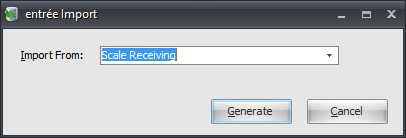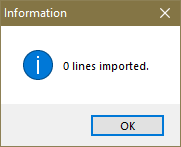Mod #1481 Sigma Scale Import
Imports scale data using Receive by Item entries with ARSCAN as the staging point.
Modification #1494 - Extension to the Sigma Scale Import for US Foods.
Access: entrée Add-Ons ribbon menu > Import/Export > Import Data > opens the entrée Import > in Import From > select Scale Receiving.
entrée Folders
Import: necs_shared\01\Scale Receiving\Import
Archive: necs_shared\01\Scale Receiving\Archive
Where "01" is the entrée company number.
Import File Notes
•Files will be imported from the shared folder \01\Scale Receiving\Import. Entree will automatically create this folder the first time the import is run.
•Files names need to include _NECS_Orders_ to qualify for import, and the file extension needs to be .txt
Example: Import_NECS_Orders_File.txt
•The file is comprised of six comma delimited fields in the following positions, no headers.
1.Item Number
2.Quantity Received
3.Weight Received
4.Serial Number
5.Lot Number
6.Production Date
NOTE: Fields 5 and 6 are optional and will be processed if present.
Import
1.Go to the Add-Ons ribbon menu and click Import/Export. 2.Select Import Data and the entrée Import dialog will open. 3.In Import From select Scale Receiving. |
|
4. Click Generate to run the import.
5. Once completed an Information message will display with the stats |
|
Updates
V4.6.1 Updated the Sigma Scale Import so that entrée presents the user with an error if there is a problem Kit Item upon import.
V4.2.5.3 Added support for Lot Number and Production Date.