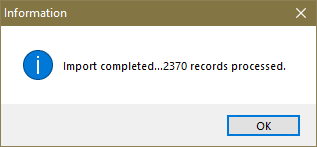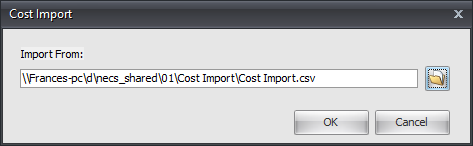Mod #1508 Real Cost Import
Real Cost Import Utility
The real costs from the Excel CSV file are imported and the entrée Cost/Price Update will update the real, landed and base cost, with NO Price Changes.
CSV File Format
•The first row must be the column titles
•Column A is Item Number and column B is Real Cost.
▪The format of the Item Number column must be correct so leading zeros in item numbers will not drop off.
▪The format of the Real Cost data can have two or four decimal places.
entrée Folder
necs_shared\01\Cost Import\ Where "01" is the entrée company number.
Import
1.Go to the entrée Inventory ribbon menu.
2.In the Cost/Price Utilities menu select Import Costs.
3.The Cost Import dialog opens.
4. Use the Browse tool to find and select the Import From Cost Import file located in your necs_shared\01\Cost Import\ folder.
|
|
5. Click OK to run the import and update.
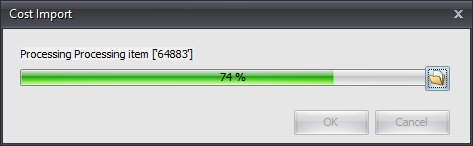
6. When the import and update has completed the Information message will display how many records were processed.