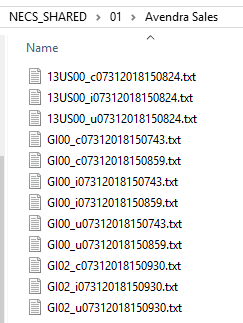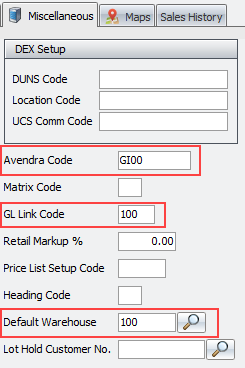Mod #1512 Separate Avendra Sales Export by Customer GL Link Code
Updates the Avendra Sales Export to output separate files based on Customer GL Link Code.
Files are qualified based on GL Link Code and named based on the Avendra type Code. GL Link codes and Avendra type codes must be matched 1 to 1.
Separates the data generated by Mod #73 Avendra Sales Export
Requires: entrée.MW - the Multi-Warehouse add-on module.
entrée Settings Customer: Mark Your Customers.
1.Go to the Customer file > Miscellaneous Tab. 2.Assign customers the correct GL Link Code, Avendra Code and the Default Warehouse for the warehouse or business location. 3.Click Apply to update.
•GL Link Codes are associated with a particular warehouse or business location for the distributor. •GL Link Codes can also be used for sorting data in the report system. |
|
entrée Folders
•entrée V4 files are stored in the necs_shared\01\Avendra Sales
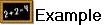 This mod creates 3 files for every Avendra Code with a time stamp.
This mod creates 3 files for every Avendra Code with a time stamp.