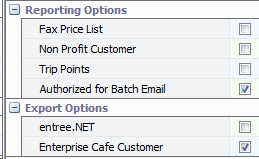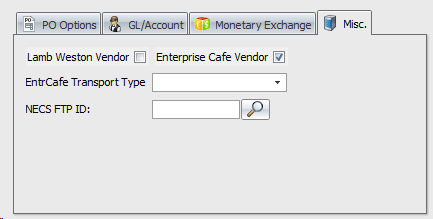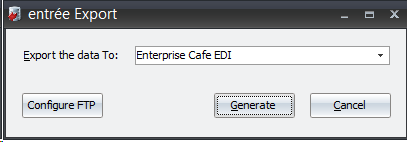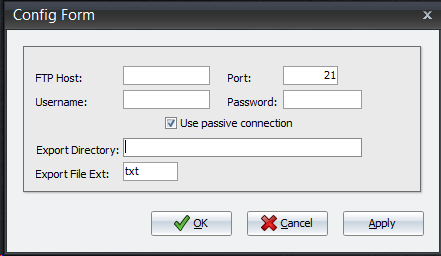Mod #1526 Enterprise Cafe Export
The Enterprise Cafe export process is accessed from the entree Export utility using the “Enterprise Cafe EDI” option. This utility exports purchase and sales data to Enterprise Cafe to provide reporting and analytics for the distributor.
entrée Folders
•The export staging: necs_shared\01\Enterprise Cafe\Export\
•The export archive: necs_shared\01\Enterprise Cafe\Export\Archive\
Where "01" is the entrée company number.
entrée Settings
Customer: Mark all the Enterprise Cafe customers.
1.Go to the Customer ribbon menu, click Customer. 2.Find the Enterprise Cafe customer. 3.Go to the Miscellaneous Tab, in the Export Options section. 4.Check the Enterprise Cafe Customer option. 5.Click Apply to save. |
|
Vendor: Mark all the Enterprise Cafe vendors.
1.Go to the Vendor ribbon menu click Vendor. 2.Find the Enterprise Cafe vendor. 3.Go to the Misc. Tab. 4.Check the Enterprise Cafe Vendor option. 5.Set the Enterprise Cafe Transport Type. 6.Click Apply to save. |
|
Files Exchanged
Document |
Import/ Export |
Naming convention |
Send/Receive Frequency |
Format (edi/flat/csv) |
•Multi-Fran-Cust •PO •Order •Manufacturer •CustomerCategory •ProductCategory •Product •Customer •DSR |
Export |
EC-xxxx-Upload
|
As Needed |
Tab-delimited flat text file
|
Export Configuration
1. Go to the Add-Ons ribbon menu click Import/Export icon. 2. Select Export Data and the entrée Export dialog will open. 3. Select Enterprise Cafe EDI in the drop down menu. 4.Click Configure to enter in your FTP connection settings. |
|
5.Enter your FTP credentials. 6.Export Directory: The name of the directory on the FTP site where the invoices will be exported to. 7.Export File Ext: txt 8.Click Apply. |
|
Export
1.Go to the Add-Ons ribbon menu click Import/Export icon.
2.Select Export Data and the entrée Export dialog will open.
3.Select Enterprise Cafe EDI from the drop down menu.
4.Click Generate.
5.Select your date ranges, cost options, and choose the files to send.
6.Click Generate.
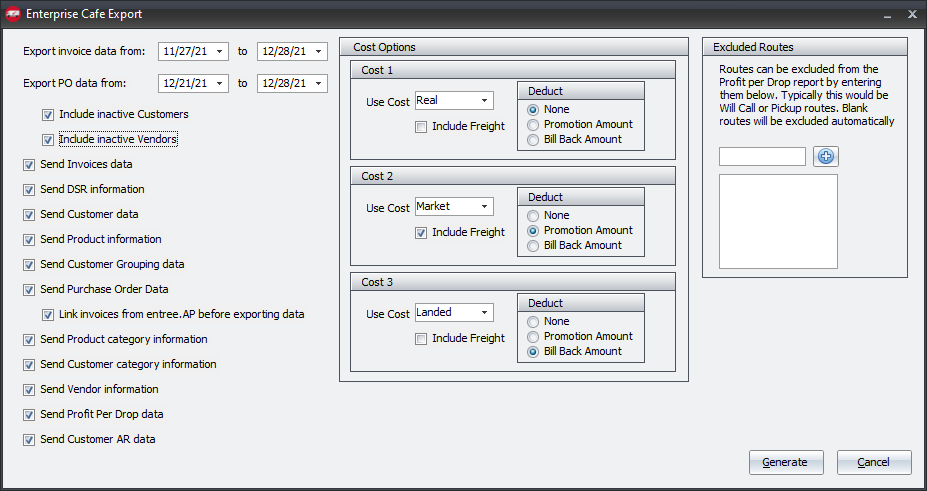
Updates
V4.5.2 Updated the Enterprise Cafe export so that Accounts Receivable data will be export for all customers and no longer dependent upon Enterprise Café Group code.
V4.5.0
•Updated to have modification #900 - Modify the PO Checklist Utility automatically activated.
•Added an option to Link invoices from entrée.AP before exporting data on the Enterprise Cafe EDI export screen.
•Added options to Include inactive Customers and Include inactive Vendors on the Enterprise Cafe EDI export screen.
V4.4.1.3 Updated the Enterprise Cafe EDI to allow for multiple routes to be saved in the Excluded Routes Profit per Drop report when configured via the Task Execution Application.
V4.4.1 Updated to include an EntrCafe Transport Type drop down option in Create/Change PO.
V4.3.0.4 Added an Enterprise Cafe Group field in the Miscellaneous tab of the Customer file that replaces the use of the Misc. Code field.
V4.2.4.3 Updated the catalog export so that piece items without Primary Vendor information will have that data pulled from the case item.