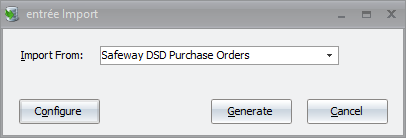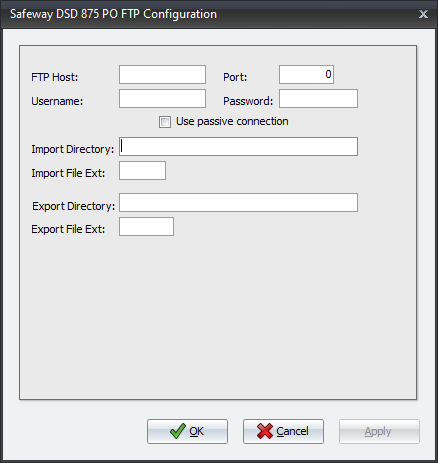Mod #1633 Safeway DSD EDI
The Safeway DSD interface supports receiving purchase orders from Safeway, and Direct to Store invoicing.
The Safeway DSD EDI Import process is accessed from the entree Import utility using the “Safeway DSD Purchase Orders” and also the "Safeway DSD Delivery Receipts" options. The “Safeway DSD Purchase Orders” option imports an EDI 875 Purchase Order from Safeway DSD locations and converts it into an entrée invoice.
Once the associated invoice has been printed, it should be exported using the Export utility with the “Safeway DSD EDI” option selected. This will generate an EDI 894 invoice (Delivery/Return Base Record). Once the invoice has been exported no further edits to that invoice will be allowed.
After order delivery Safeway will generate a corresponding EDI 895 (Delivery/Return Acknowledgment or Adjustment) which can be imported via the Import "Safeway DSD Delivery Receipts" option.
Import/Export Configuration
1. Go to the Add-Ons ribbon menu click Import/Export icon. 2. Select Import Data and the entrée Import dialog will open. 3. Select Safeway DSD Purchase Orders or Safeway DSD Delivery Receipts in the drop down menu. 4.Click Configure to enter in your FTP connection settings. |
|
5.Enter the FTP credentials supplied by Safeway when setting up your account. 6.Import Directory: Enter the name of the directory on the FTP site where the purchase orders will be imported from. 7.Import File Ext: edi 8.Export Directory: The name of the directory on the FTP site where the invoices will be exported to. 9.Export File Ext: edi 10.Click Apply |
|
entrée Folders
•The import staging: necs_shared\01\Safeway DSD\Import\
•The import archive: necs_shared\01\Safeway DSD\Import\Archive\
•The export staging: necs_shared\01\Safeway DSD\Export\
•The export archive: necs_shared\01\Safeway DSD\Export\Archive\
•
•xx in the above paths is a place holder for the entrée company number
entrée Configuration and Settings
Utility |
Section |
Field |
Value |
Customer File Maintenance
|
Miscellaneous Tab, in the Export Options section
|
Safeway DSD Location
|
Checked for Safeway DSD accounts
|
Customer File Maintenance
|
Miscellaneous Tab, in the DEX Setup group
|
DUNS Code |
Customer Specific |
Customer File Maintenance |
Miscellaneous Tab, in the DEX Setup group
|
Location Code
|
Item department number (Provided by Safeway, if not then) Always = 901
|
Customer File Maintenance
|
Miscellaneous Tab
|
Type Code
|
Safeway 4 digit store number
|
System Preferences
|
General > Miscellaneous > DUNS + 4
|
DUNS +4
|
Customer Specific |
Files Exchanged
Document |
Import/Export |
Naming convention |
Send/Receive Frequency
|
Format (edi/flat/csv) |
875 Purchase Order |
Import |
875_mmddyyhhmmsszzzz.edi
|
Configurable via Scheduling Utility entrée Import Task |
edi
|
894 Delivery/Return Base Record for DSD |
Export |
894_mmddyyhhmmsszzzz.edi
|
Configurable via Scheduling Utility entrée Export Task |
edi
|
895 Delivery/Return Acknowledgment or Adjustment for DSD |
Import |
895_mmddyyhhmmsszzzz.edi
|
Configurable via Scheduling Utility entrée Import Task |
edi |
Transfer Type
SFTP
File Notes
•894 Delivery/Return Base Record: The invoice, send the night before, or early morning to be processed and on the receiver’s tablet when the delivery is received.
•894 can also be an invoice adjustment (credit document) for any changes made.
•895 gets generated by Safeway. Safeway will send an 895 for each 894 received. It can be an acknowledgment that the DSD delivery is complete, or note any adjustments to the received items
•997 acknowledgments get sent for each file received from Safeway.
Import
1. Go to the Add-Ons ribbon menu click Import/Export icon.
2. Select Import Data and the entrée Import dialog will open.
3. Select Safeway DSD Purchase Orders or Safeway DSD Delivery Receipts from the drop down menu.
4. Click Generate.
Export
1.Go to the Add-Ons ribbon menu click Import/Export icon.
2.Select Export Data and the entrée Export dialog will open.
3.SelectSafeway DSD Invoices from the drop down menu.
4.Click Generate.
5.Select your invoice date range.
6.Click Generate.
7. You can view the Delivery Acknowledgment Form by clicking on 895 Viewer
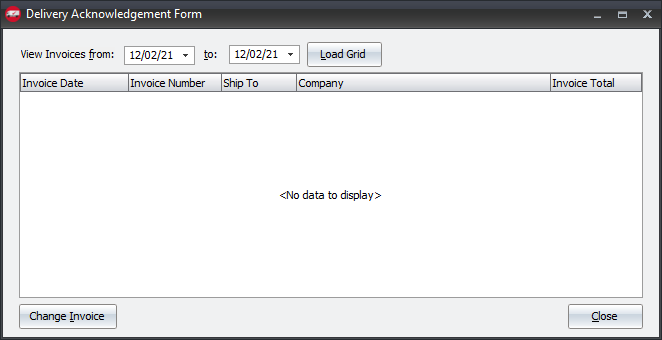
Updates
V4.7 Removed the read-only restriction on invoices exported to Safeway DSD
V4.6.2 Updated the Safeway DSD EDI 894 invoice Loop Trailer to send the correct segment name.
V4.6.1 Updated to remove carriage returns in the 997 functional acknowledgment document.
V4.5.3 Updated the invoice file to send Retail Units instead of Pack Size in the G83 line item detail. Updated the Invoice Source to reference Safeway.
V4.5.2 Updated the Safeway DSD EDI so that it excludes invoice items with Ship Qty of zero from export.
V4.5.1 Updated the Safeway DSD EDI so that files will be transmitted via SFTP instead of FTPS.