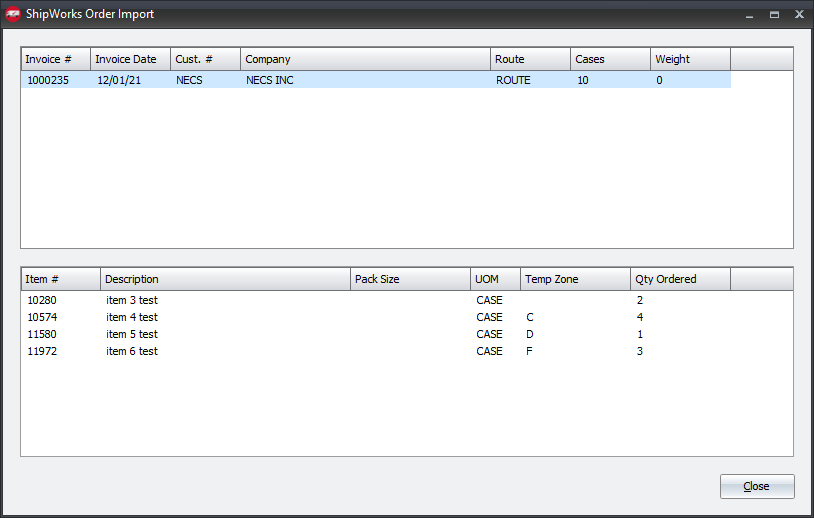Mod #1641 ShipWorks Order Import
The ShipWorks Order Import allows for an entrée invoice to be created via the import of an excel spreadsheet file.
The import form is an excel file with columns of Customer, Date, Item Number, Ship Quantity, Unit Price, and Order Taker. After import the entrée user is presented with pop-up window if an item is not found in the entree database.
entrée Folders
•The import staging: necs_shared\01\ShipWorks\Orders\
•The import archive: necs_shared\01\ShipWorks\Orders\Archive\
Where "01" is the entrée company number.
Import
1. Go to the Add-Ons ribbon menu click Import/Export icon.
2. Select Import Data and the entrée Import dialog will open.
3. Select ShipWorks from the drop down menu.
4. Click Generate.
Import Error pop-up example:
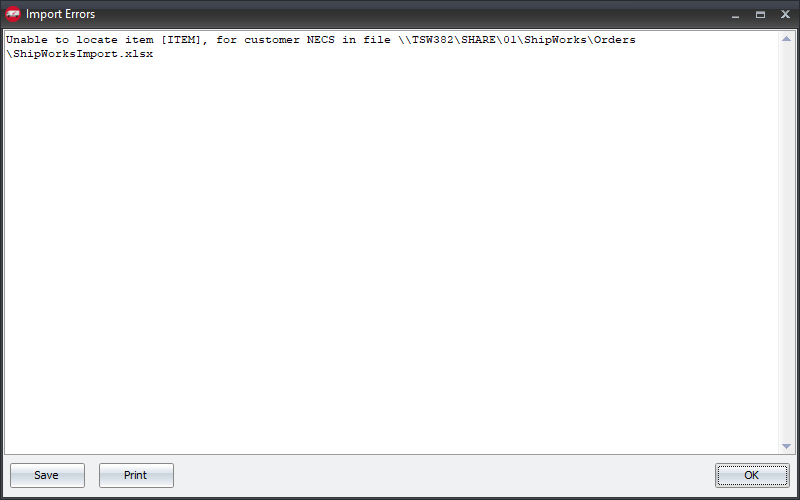
ShipWorks Order Import confirmation pop-up: