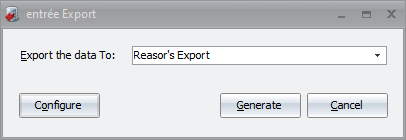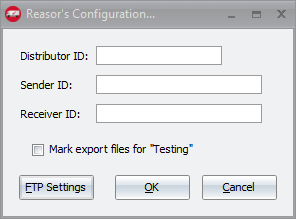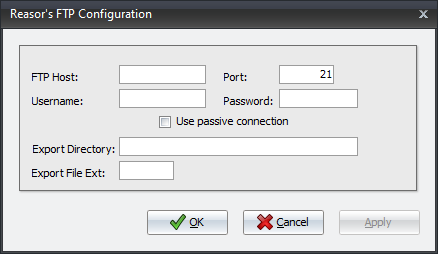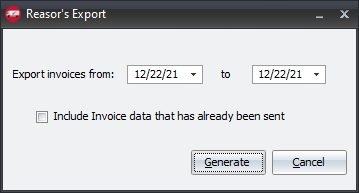Mod #1662 Reasors EDI 810 Export
The Reasor's Warehouse EDI 810 Export enables the export of Reasor's location customer invoices as an 810 EDI file. The export process is accessed from the entrée Export Utility using the Reasor's Export option. Once the invoice has been exported no further edits to that invoice will be allowed. Exports can be manually executed as well as automated through the TEA Scheduling utility.
Configure the Export
1. Go to the Add-Ons ribbon menu and click Import/Export icon. 2. Select Export Data and the entrée Export dialog will open. 3. In Export the data To select Reasor's Export. |
|
4. Click Configure to open the Reasor's Configuration dialog.
5. Enter your assigned Distributor ID. 6. Enter your assigned Sender ID. 7. Enter your assigned Receiver ID. 8. Click FTP Settings to setup your FTP to Reasor's. |
|
9. Enter Credentials (provided by Reasor's) 10. Enter the Export Directory: (provided by Reasor's) 11. Export File Ext : EDI 9. Click Apply/OK in the Reasor's FTP Configuration dialog. |
|
Export
1. Go to the Add-Ons ribbon menu click Import/Export icon.
2. Select Export Data and the entrée Export dialog will open.
3. In Export the data To select Reasor's Export
4. Click Generate.
5. In the Reasor's Export dialog set your Export dates.
6. Check the box for Include Invoice data that has already been sent if needed.
7. Click Generate to run the export. |
|
Files Exchanged
Document |
Import/Export |
Naming convention |
Format (edi/flat/csv) |
|---|---|---|---|
810 Invoices |
Export |
810_INV_<Distributor ID><datetimestamp>.txt |
EDI |
entrée Folders
•The export staging: necs_shared\xx\Reasor's\Export\
•The export archive: necs_shared\xx\Reasor's\Export\Archive\
Where "xx" is the entrée company number.
entrée Configuration and Settings
Utility |
Section |
Field |
Value |
|---|---|---|---|
Customer Maintenance |
Miscellaneous Tab, in the Export Options section |
Reasor's Customer |
Check-Box option Checked for Reasor's customers |
Customer Maintenance |
Miscellaneous Tab, DEX setup. |
Location code |
Reasor's Store number. This data is Assigned by Reasor's
|
System Preferences |
System Preferences / General / Miscellaneous |
DUNS + 4 |
N1 Remit to 04 |
Updates
V4.7 Modify the Reasor's Export so that Credit Memos containing item number 1000 are omitted
V4.6 Updated the Reasor's 810 invoice to send "LB" instead of "LB." in IT103.
V4.5.3 Updated the invoice file name to add an “810” prefix.