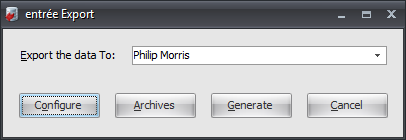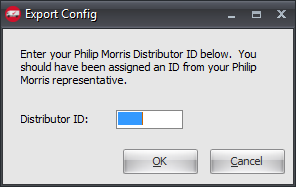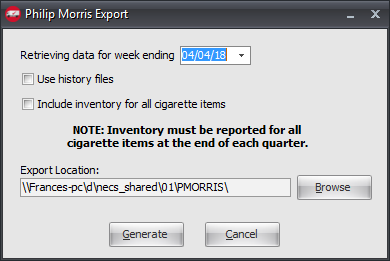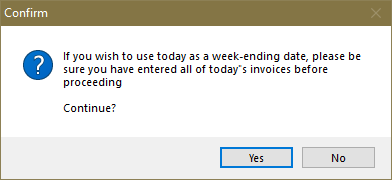Mod #312 Philip Morris Export
Philip Morris export.
Related: Mod #645 Modify Philip Morris Export
Updates
V4.5.0.1 Updated export to include Transaction Date (invoice date) in the purchase records.
V4.0.40
1.Updated to meet with the new specifications for adding new options for return items.
2.Updated to work with Task Execution Application scheduler (TEA) in entrée.
V3.6.22 Revised the implementation of Modification #312 to implement support for the State Tax jurisdiction to be sent in the SID records.
entrée Folder
Export staging: necs_shared\01\PMORRIS
Where "01" is the entrée company number.
Configure the Export
1. Go to the Add-Ons ribbon menu click Import/Export icon. 2. Select Export Data and the entrée Export dialog will open. 3. In Export the data To select Philip Morris. . |
|
4. Click Configure. 5. Distributor ID: Enter the ID assigned by Philip Morris. 6. Click OK |
|
Export
1. Go to the Add-Ons ribbon menu click Import/Export icon.
2. Select Export Data and the entrée Export dialog will open.
3. In Export the data To select Philip Morris.
4. Click Generate.
5. In the Philip Morris Export dialog perform these tasks. •Retrieving data for week ending - Select a date. •Check desired options: ▪Use History files. ▪Include inventory for all cigarette items. •Export Location: Use the Browse tool or enter the location of your necs_shared\01 folder. Where "01" is the entrée company number.
6. Click Generate to run the export. |
|
7. The Confirm message will display.
8. If your date is good click Yes to run the export and create the .TXT file.
9. The Export Completed message will display when it is done. |
|