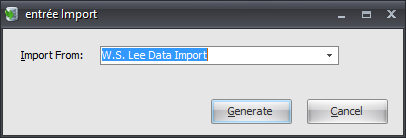Mod #503 W.S. Lee Data Import
W.S. Lee Data Import.
entrée Folders
•\necs_shared\01\wslee
Where "01" is the entrée company number.
Configure & Import
1.Go to the Add-Ons ribbon menu click Import/Export. 2.Select Import Data and the entrée Import dialog will open. 3.In Import From select W.S. Lee Data Import. 4.Click Generate. |
|
5. In the Import utility use the Browse tool to find and select the file to import. In entree V4 File to Import will default to what is shown below.
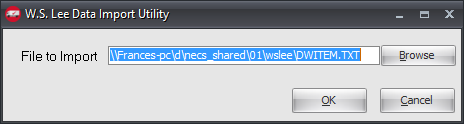
6. Click OK to run the import.