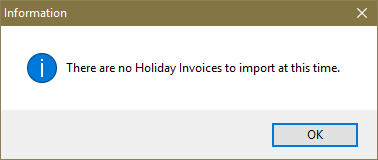Mod #52 Holiday Invoice Import
Holiday Invoice import.
Access: entrée Add-Ons ribbon menu > Import/Export > Import Data > opens the entrée Import > select Holiday Invoices.
Updates
V4.0.40 Holiday Invoice Import was fixed so the Holiday Invoices will be properly imported. The invoice was not being extended which caused the invoice not to appear in reports or to be included in the Auto Generate PO process.
Importing Holiday Invoices
1. Go to the Add-Ons ribbon menu click Import/Export.
2. Select Import Data and the entrée Import dialog will open.
3. In Import From select Holiday Invoices.
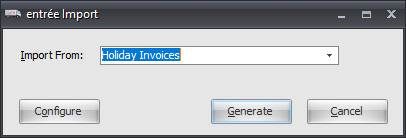
4. Click Configure.
5. In the Customer Configuration tab use the Search tool to find the customer to be imported.
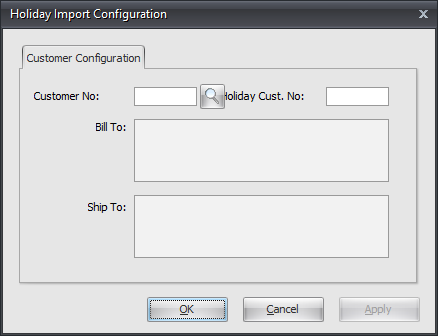
6. The Customer Search window will open. Select the customer to be imported and click OK.
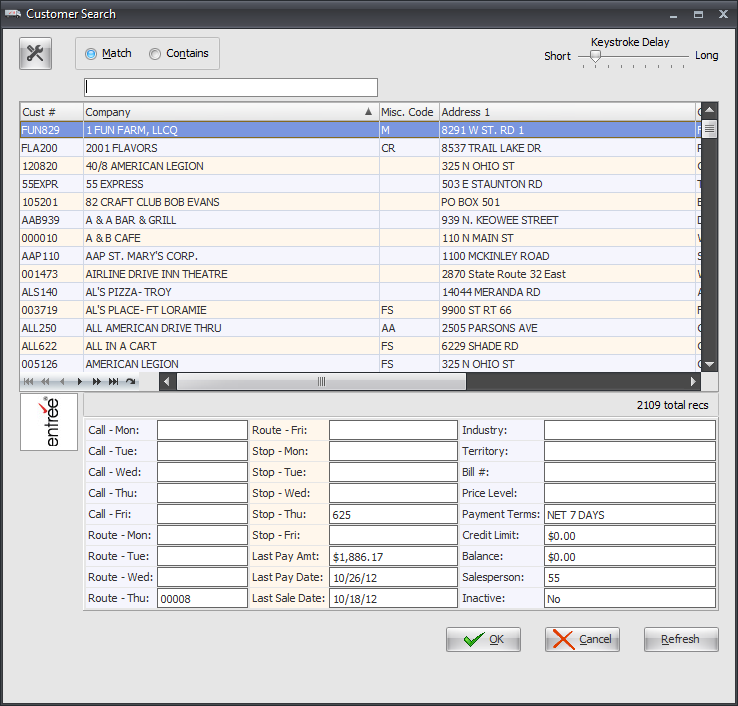
7. Customer information will be populated in the Customer Configuration dialog.
8. Enter the Holiday Cust. No. (if required) and click OK.
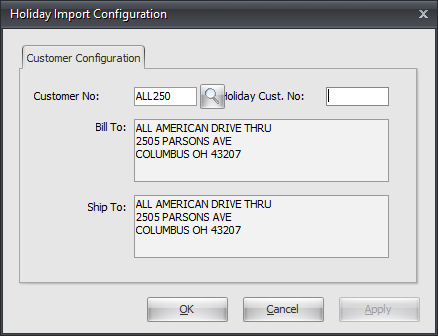
9. Now back in the Import dialog to run the import click Generate.
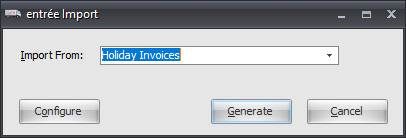
10. Next a Confirm dialog will display, click Yes to proceed, No to stop the import and Cancel to abort.
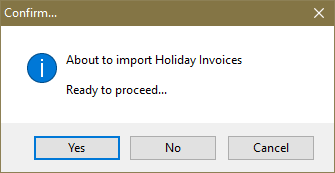
11. Once the import has completed an Information dialog will display with a message.