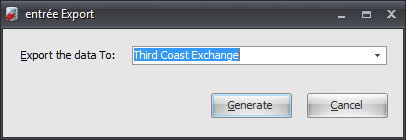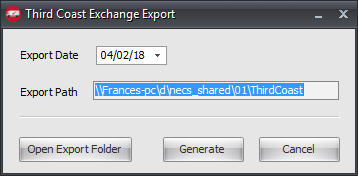Mod #766-R Third Coast Exchange Export
Export vendor, purchasing and receiving information for Third Coast Exchange.
•Freight allowances will first be pulled from the item and if not found then pulled from the vendor for the purchase order.
entrée Folder
Export Staging: necs_shared\01\ThirdCoast
Where "01" is the entrée company number.
entrée Settings
•Vendor: Enter freight allowance values.
1.Go to the Vendor ribbon menu click Vendor.
2.Find the desired vendor and go to the Vendor Tab > Misc. sub-tab.
3.In Freight Allowance enter the amount for that vendor.
4.Click Apply to save.
•Inventory: Enter freight allowance values for items.
1.Go to the Inventory ribbon menu and click Inventory.
2.Find the item you would like to edit and click the Misc 2 Tab.
3.In Freight Allowance enter the amount for that item.
4.Click Apply to save.
Export
1. Go to the Add-Ons ribbon menu click Import/Export icon. 2. Select Export Data and the entrée Export dialog will open. 3. In Export the data To select Third Coast Exchange. 4. Click Generate. |
|
5. Set the Export Date.
6. Export Path: Is the location of your necs_shared\01 folder. Where "01" is the entrée company number.
7. Open Export Folder: Will open the folder in the Export Path above.
8. Click Generate. |
|