Mod #972 Starbucks DSD Import
Imports Starbucks DSD Invoices.
Related:
•Mod #347 Starbucks Sales Export
•Mod #973 Enhanced Starbucks DSD Import
Configure & Import
1. Go to the Add-Ons ribbon menu click Import/Export.
2. Select Import Data and the entrée Import dialog will open.
3. In Import From select Starbucks DSD Invoices.
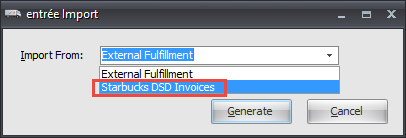
4. Click Generate and the import will run.
