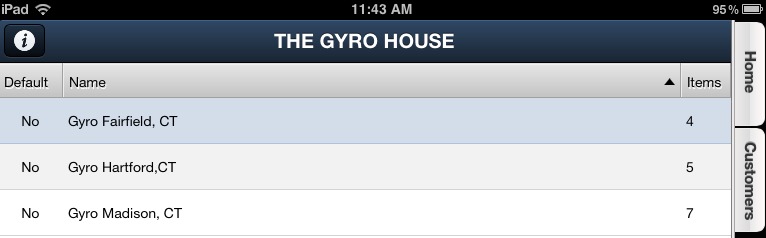Order Guides
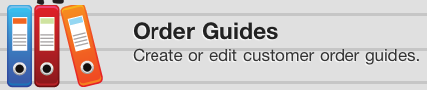
The Order Guides option allows you to set up lists of items to make the ordering process easier and faster for each customer.
Uses for Order Guides
•Provide targeted product lists by Department, such as: frozen foods, dry goods, canned goods, dairy, meat, seasonal, etc.
•To align a product list to meet the requirements of different business units, such as: ethnic markets, convenience stores, varying restaurants menus, coffee stores, chain stores, fast food, fine dining, etc.
•Create guides for each business location. Perfect for franchises or multi-location customers with varying needs.
•Makes executing the item ordering task fast and problem free.
•You can define an unlimited amount of Order Guides per customer and they are easily editable afterward.
Features
•For each Order Guide defined, you can select specific items and the sequence in which they will appear when placing an order for that customer.
•To make defining Order Guides even easier, you can import an entire item category or the customers standard order, and then just remove the items that are not applicable in the new order guide.
•If you deal with different delivery locations for a specific customer, you can also define order guides which are specific to each location as seen in the Order Guide screen below.