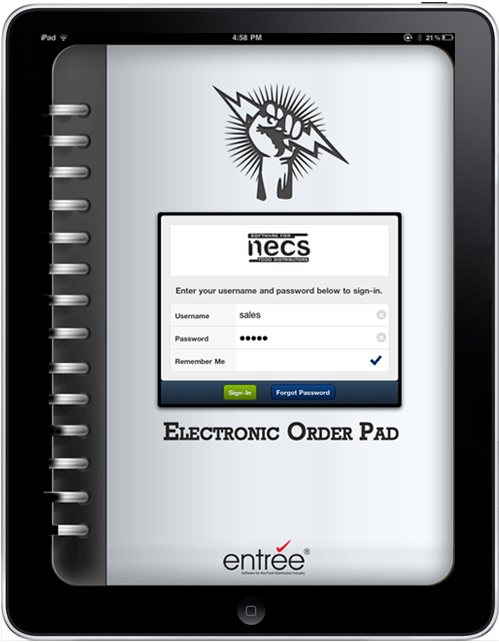Technical Specifications
System Requirements
•Electronic Order Pad requires either entrée V3 or entrée V4 SQL.
•entrée.NET add-on module for entrée is required.
Tablet Requirements
•Apple iPad 2, and iPad Mini (2nd generation or later).
•Google Nexus 9 tablet recommended for Android OS.
•Connection to the Internet, such as WIFI or via your cell carrier's cell data plan.
Optional Printer for Android Tablets Only: Star Micronics Bluetooth printer for 4" receipt paper.
 The iPad 2 screen must be locked in portrait orientation for the EOP application.
The iPad 2 screen must be locked in portrait orientation for the EOP application.
Follow these instructions to lock the iPad screen orientation.
1. Rotate the iPad 2 screen to portrait orientation.
2. Slide the screen rotation lock button on the side of the iPad down to lock the iPad in that orientation.
3. When the screen is locked, the Screen rotation lock icon will display in the status bar. |
|
Server Specifications (subject to change)
•Linux, RHEL5 recommended or CentOS 5
•PostgreSQL 8.4 database engine
•Apache 2.2.x
•PHP 5.2.x (modules: PDO, mcrypt, mbstring, pgsql, gd, xml)
Contact NECS
If you would like more information related to pricing or a specific quote for your company’s needs, please contact the NECS Sales by calling 800.766.6327 or email sales@necs.com. Please visit our website at necs.com to learn about our other add-on modules, products and services.
About entrée Versions
With the release of entrée version 4 SQL in 2014 and the major differences between the menus and screens in both entrée versions 3 and 4 we have included instructions for using both versions of entrée in this guide.
To differentiate topics for each major version of entrée you will see color coded entrée V3 or entrée V4 SQL headers in the impacted topics to direct you to the correct information for your system. You will see this designation throughout this guide.
This guide will provide you with a detailed overview of the entrée.AP add-on module for the entrée system you are running.
entrée System Online Resources
▪entrée V4 SQL KnowledgeBase link: entrée V4 SQL KnowledgeBase
▪entrée V3 KnowledgeBase link: entrée V3 KnowledgeBase
 Although it is possible to print from within the help system of the program, due to the poor formatting results this is not recommended. NECS suggests printing from within Adobe Reader for optimal results.
Although it is possible to print from within the help system of the program, due to the poor formatting results this is not recommended. NECS suggests printing from within Adobe Reader for optimal results.
The Electronic Order Pad (EOP) System Guide is distributed in electronic format and is installed by default along with the application.
•Users may view the entire contents of the manual from within the program by using the F1 key to access the help system.
•A printable format (Adobe PDF) is provided for your convenience.
•Adobe Reader (included) is required to read this file and may also be obtained for free via the internet using the Get Adobe Reader icon. ![]()
1. In your browser go to the necs.com website and click the Support drop down menu.
2. Click and use the Customer Login to enter the secure area of the website. In this area release upgrades are posted along with links to other support services and documentation.
3. In the menu on the left click either the System Guides or KnowledgeBase option. On this web page you can access to the documentation and system guides that support all our software products.
4. Click the Electronic Order Pad option.
5. Then select Electronic Order Pad System Guide from the list on the right. A new window will open in the browser for the guide. From here you can choose to browse or download the guide to your computer.