Assign Usernames & Passwords
Second, you need to assign a unique Username and Password to each employee using EWM in the main entrée system. This task will be performed in the Security Manager. The process is the to add users is the same in both entrée version 3 and entrée V4 SQL.
1a. entrée V3 Use menu path: System > Security Management.
1b. entrée V4 SQL Go to the System ribbon menu and click the Security Management option.
2. Click the Users button on the toolbar of the Security Manager utility.
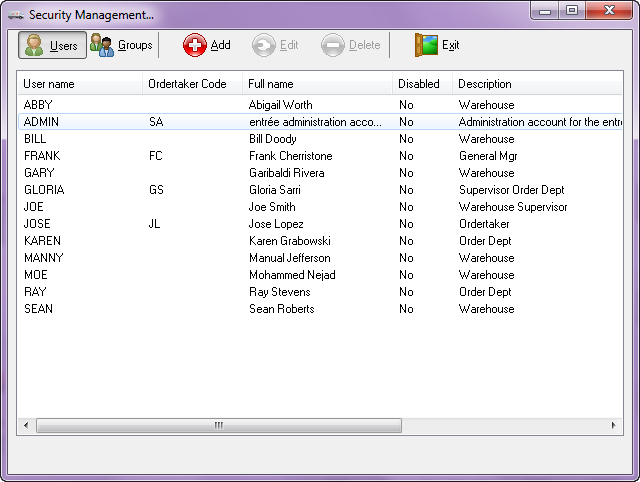
3. Click the Add button to open the Create User dialog.
4. Enter a unique name for the user in the User name field.
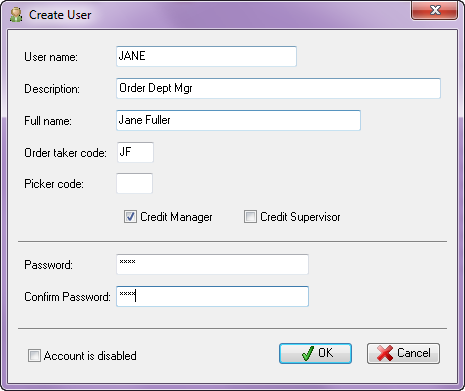
5. Optionally enter a description of the user account in the Description field.
6. Enter the full name of the employee that will be using this account in the Full name field.
7. Optionally enter the initials of the employee (or other 2-character identifying code) for
•Order taker code
•Picker code
8. Optionally check the Credit Manager or Credit Supervisor if the employee will process approvals in the credit hold queue.
9. In the Password field enter a unique password that the employee will use to access EWM and the entrée system.
10. Enter the password from step 8 in the Confirm Password field. This duplicate entry is required to ensure the password has been keyed in correctly.
11. Click the OK button to save the user account and close the Create User dialog. The new user will now be listed on the Users tab in Security Management.
