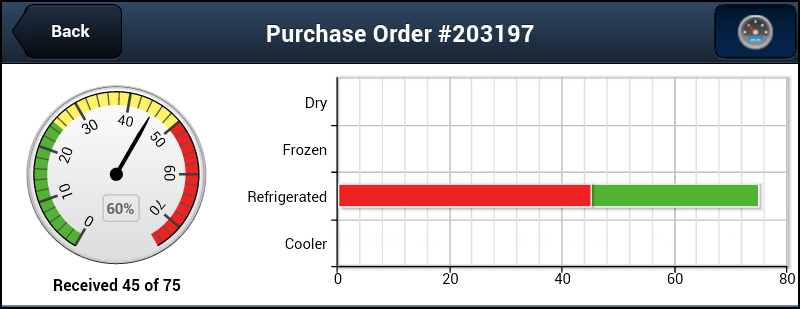Progress Dashboards
 The Progress Dashboards feature will quickly get you information about the status of the Loading Sheets, Picking and PO Receiving areas of EWM during the day.
The Progress Dashboards feature will quickly get you information about the status of the Loading Sheets, Picking and PO Receiving areas of EWM during the day.
•The left side of the dashboard shows a progress gauge that indicates how many items of that process have been completed. The needle on the gauge and the count information written below will provide your status information.
•The right side of the dashboard shows a "stacked bar chart", which indicates the completion progress for each Temperature Zone and Add-On items. The chart starts off as green lines, but as progress continues the lines start to turn red until that zone is completed.
Loading Sheet
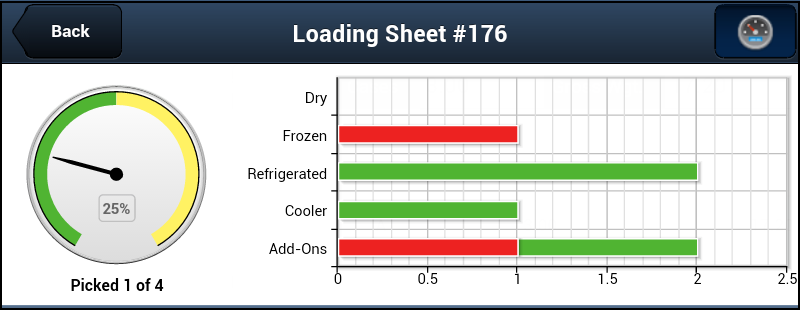
Pick List
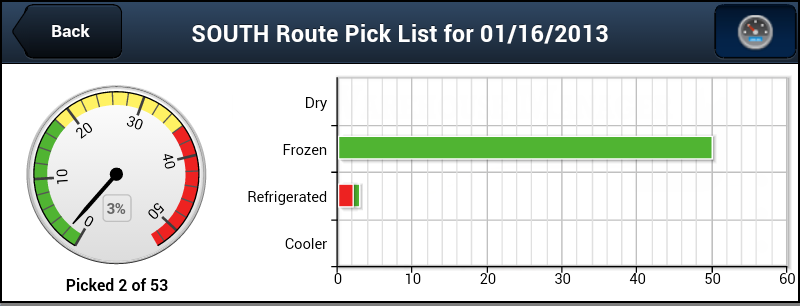
Purchase Order Receiving