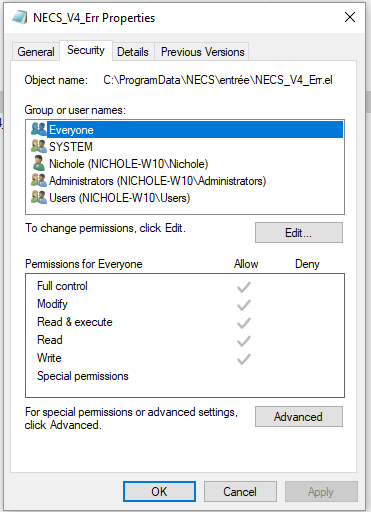File Access Denied
If you receive a File Access Denied error, it means you need to give full control permissions to the necs error log file. To do this:
Open up windows explorer and go to c:\program data\NECS\entree\
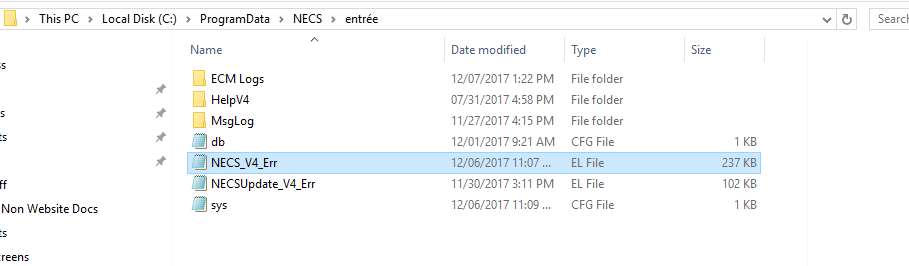
Locate the NECS_V4_Err file (for V3 the file name is necs_err) and right click on the file and choose Properties. Then click the Security tab, click the Edit button, then click the Add... button.
Type in: everyone and click the 'check names' button. Now click OK. You'll see the Everyone group name listed, highlight it and make sure the Full Control box has a checkmark. Click OK again and close
all windows. You should now be able to log into entree without receiving the error message.