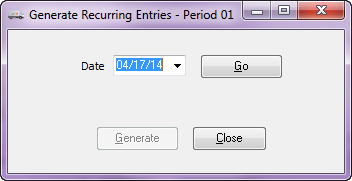Generate Recurring Entries
Access
entrée V3 Use menu path: Accounting > General Ledger > Manage Entries > Generate Recurring Entries.
entrée V4 SQL Go to the Add-Ons ribbon menu > entrée.GL > Manage Entries > Generate Recurring Entries.
•First establish recurring entry transactions in the GL Recurring Entries Maintenance dialog.
•Second, you will generate journal entries from the Generate Recurring Entries window.
1.Go to the Add-Ons ribbon menu. 2.Select the entrée.GL drop down menu. 3.Select the Manage Entries drop down menu. 4.Select the Generate Recurring Entries option. |
|