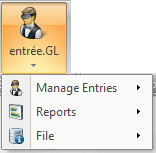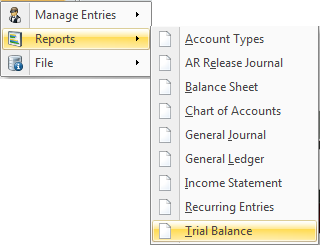entrée.GL Overview
This system guide is for entrée system users who have purchased and installed the optional entrée.GL, General Ledger, add-on module.
The entrée.GL System Guide has been updated for entrée Version 3 and entrée V4 SQL.
entrée Version 3
To access the entrée version 3 System Guide KnowledgeBase documentation related to entrée.GL use your Internet browser and this link: entrée version 3 System Guide KnowledgeBase. Then go to the Using the Accounting Menu chapter General Ledger section.
entrée V4 SQL
entrée.GL Menus Go to the Add-Ons ribbon menu is where you will find the entrée.GL icon and menu.
The entrée.GL (General Ledger) icon is activated in the ribbon menu if you have purchased and installed the add-on module.
For information about the entrée.GL product visit http://necs.com/gl/. |
|
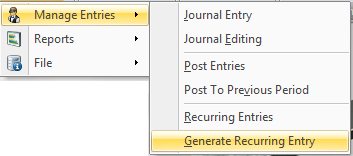
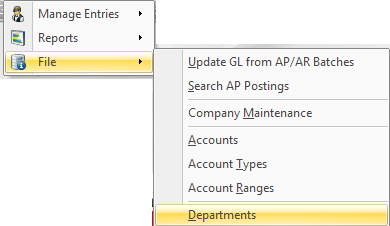
entrée.GL Reports ▪Flexible report formats provide comprehensive financial, comparative, and audit trail options.
▪Allows you to edit, and report information from multiple companies and various periods. |
|
entrée.GL Account Features
•Allows automatic setup of a default chart of accounts.
•Allows posting to any periods in a two-year window.
•Enables you to designate custom groups of accounts for budgeting and reporting purposes.
•Edit and report information from multiple companies and periods.
•Account inquiries give easy access to online information for any account, including the ability to drill down to AP detail from any posting.
•Enables you to designate custom groups of accounts for budgeting and reporting purposes.
•Open period posting allows you to post entries from any application to any period in a two year window in detail or summary.
•GL Account Maintenance - To assign general ledger accounts that should be used during the accounts receivable release process.
▪entrée V4 SQL Go to the System ribbon menu entrée.GL menu File drop down menu and select the Accounts option.
▪entrée V3 Use menu path: System > Preferences > GL Accounts tab.
entrée Closing Features
At the end of each month or period, data is transferred to the historical files, using the close period utility.
•End of Day
▪The End of Day utility will lock down all Invoice and Cash Receipt transactions dated on or before the date specified. This is useful if users should not be allowed to modify key transaction beyond the end of the business day.
▪Once the transactions for a particular day have been locked no further editing will be allowed.
▪You can use this utility to "lock down" transactions on a daily basis.
▪There should be no users in the entrée system when this utility is being executed.
•Close Period
▪At the end of an accounting period, or at the end of the fiscal year, you must close the period or year. Closing calculates the net profit or loss for the period or year, updates balances, and creates historical information.
▪Closing General Ledger also allows you to remove voided journal entries and old historical records. The GL closing process is not date driven and can only close the "current" period.
▪Closing the period ensures the year to date and period to date totals for the accounts remain current. When you close a period, current balances from expense and income accounts are accumulated in the net income account, and the expense and income statement account current balances are set to zero. Thus, the net income account contains the total net income for the period. The period to date balances for all accounts are also set to zero.
•Release to GL
▪Releasing AP and AR to GL is the first step in transferring Accounts Payables and Accounts Receivable account activity to General Ledger.
▪Releasing summarizes account activity into a summary file that is used to update General Ledger at a later time.
▪Releasing AP and\or AR is actually a two-step process: acquiring the postings, and then performing the actual release.
▪You may acquire postings from, and release from, either Accounts Receivable or Accounts Payable, or both.
▪Acquisition/Release from Accounts Payable only applies if you have installed the optional entrée.AP (Accounts Payable) add-on module.
For information on entrée Closing features see:
•entrée V3 go to the Using the System Menu chapter of the entrée System Guide or visit our website's entrée version 3 System Guide KnowledgeBase
•entrée V4 SQL go to the System Ribbon Menu chapter or the entrée V4 KnowledgeBase.
Access Closing Features
•entrée V3 Use menu path: System > Closing and select from End of Day, Close Period or Release AP/AR.
•entrée V4 SQL For Closing options go to the System ribbon menu.
 The General Ledger account balances are not updated when you do a release. You need to run the Update General Ledger process in order for updates to occur.
The General Ledger account balances are not updated when you do a release. You need to run the Update General Ledger process in order for updates to occur.
•entrée V4 SQL Go to the System ribbon menu > entrée.GL menu File drop down menu and select Update GL from AP/AR Batches.
•entrée V3 Use menu path: Accounting > General Ledger > Update GL from AP/AR Batches.
For more information related to pricing or a specific quote for your company’s needs, please contact NECS Sales by calling 800.766.6327 or email sales@necs.com.