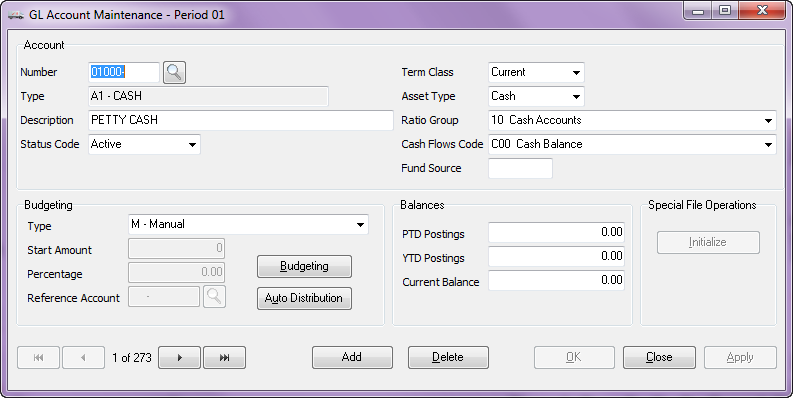GL Account Maintenance
Setting up General Ledger Accounts is the second step in initializing the General Ledger, after you have created Account Types and their ranges accessed in the entrée.GL > File > Account Types dialog. It is here where you will spend the bulk of your time setting up the General Ledger.
Access
entrée V3 Use menu path: Accounting > General Ledger > Manage Accounts > Accounts.
entrée V4 SQL
1.Go to the Add-Ons ribbon menu.
2.Select the entrée.GL drop down menu.
3.Select the File drop down menu.
4.Select the Accounts option.
•The GL Account Maintenance dialog will open with the first available account from the account file displayed.