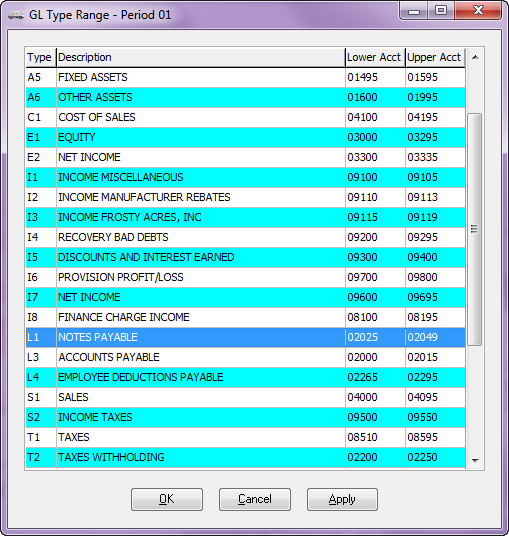GL Account Range Maintenance
After you have created the GL Account Types needed for your chart of accounts, you can modify the ranges of the account types. This allows you to change an account from one type to another, or expand the range of an account type to include other accounts.
Each account type consists of a description, a lower account number, and an upper account number. The lower and upper account numbers constitute the account type range.
Once the Account Types have been created, you can modify their ranges using this window. Reserved account types are not displayed in this window, since reserved types have no account range.
Access
entrée V3 Use menu path:Accounting > General Ledger > Manage Accounts > Account Ranges.
entrée V4 SQL
1.Go to the Add-Ons ribbon menu.
2.Select the entrée.GL drop down menu.
3.Select the File drop down menu.
4.Select the Account Range option.
When the window opens the grid will be initialized with all existing non-reserved account types.
Reserved types will not be displayed, since they have no account range. |
|
Controls
OK Button
Clicking the "OK" button will save any pending changes to the account type file and close the GL Account Type Range Maintenance window. You will be taken back to the Main Menu after clicking this button.
Cancel/Close Button
Clicking the "Cancel" button will discard any pending changes to the account type file and reload the grid with the original account types.
Clicking the "Close" button will close the GL Account Type Range Maintenance window. You will be taken back to the Main Menu after clicking this button.
Apply Button
Clicking the "Apply" button will save any pending changes to the account type file. This button is useful if you want to save pending changes, but not exit out of the GL Account Type Range Maintenance window. Each account type consists of a description, a lower account number, and an upper account number. The lower and upper account numbers constitute the account type range. Once the Account Types have been created, you can modify their ranges using this window. Reserved account types are not displayed in this window, since reserved types have no account range.