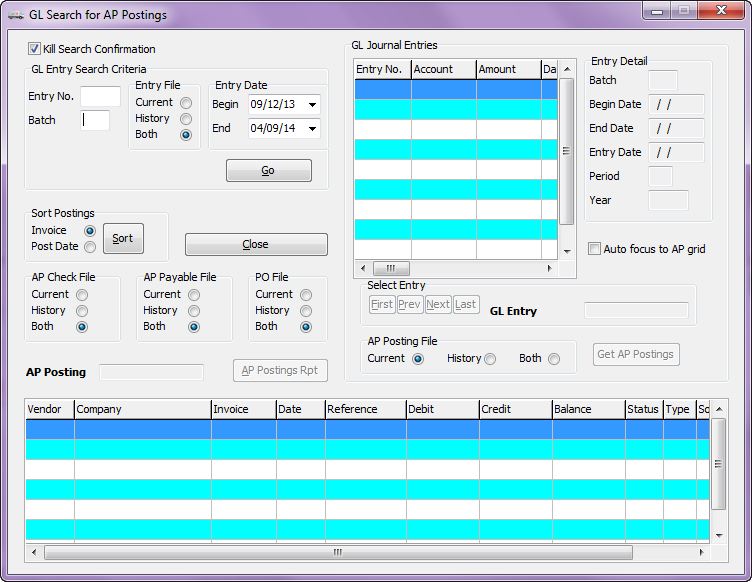GL Search AP Postings
The General Ledger allows you to see the AP Details of GL journal entries that are generated as a result of updating GL with released AP postings performed in the Release AP/AR Utility.
Access
entrée V3 Use menu path: Accounting > General Ledger > Search AP Postings.
entrée V4 SQL
1.Go to the Add-Ons ribbon menu.
2.Select the entrée.GL drop down menu.
3.Select File.
4.Search AP Postings.