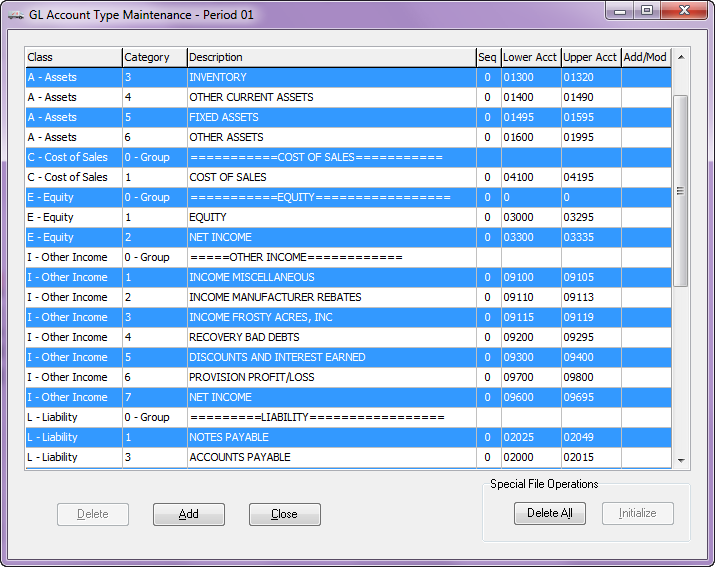GL Account Types
Setting up General Ledger Accounts Types is the first step in initializing entrée.GL the General Ledger add-on module. Account types classify accounts by their accounting function, such as Expenses, Liabilities, and Assets, and the account type determines whether an account appears on the income statement or the balance sheet.
The General Ledger chart of accounts is a list of accounts, where each account is of a particular account type. Therefore, before you create accounts, you must create account types. Account types allow you to categorize accounts by accounting function, and the account type determines whether an account appears on the income statement or the balance sheet.
Access
entrée V3 Use menu path: Accounting > General Ledger > Manage Accounts > Account Types.
entrée V4 SQL
1.Go to the Add-Ons ribbon menu.
2.Select the entrée.GL drop down menu.
3.Go to the File drop down menu.
4.Select Account Types.
5.The window grid will be initialized with all your existing GL account types.