GL Editing Journal Entries
Once you have created journal entries, you can modify, void, or post them. When you change or void a journal entry, the account balances are not immediately affected. You must post the journal entry in order to update the account balances.
The Journal Edit window is used only to edit, void or post entries that already exist on the unposted entry file. Entries cannot be created in this window. To create entries you would use the Create Journal Entries window.
When you first open the GL Edit Journal Entries window, the first non-voided entry from the unposted entry file is displayed in the window. You can select entries for modification, voiding, or posting. Unposted entries can be posted later on, and voided entries are removed when you close the period or year.
Access
entrée V3 Use menu path: Accounting > General Ledger > Manage Entries > Journal Editing.
entrée V4 SQL
1.Go to the Add-Ons ribbon menu.
2.Select the entrée.GL drop down menu.
3.Select the Manage Entries drop down menu.
4.Select the Journal Editing option.
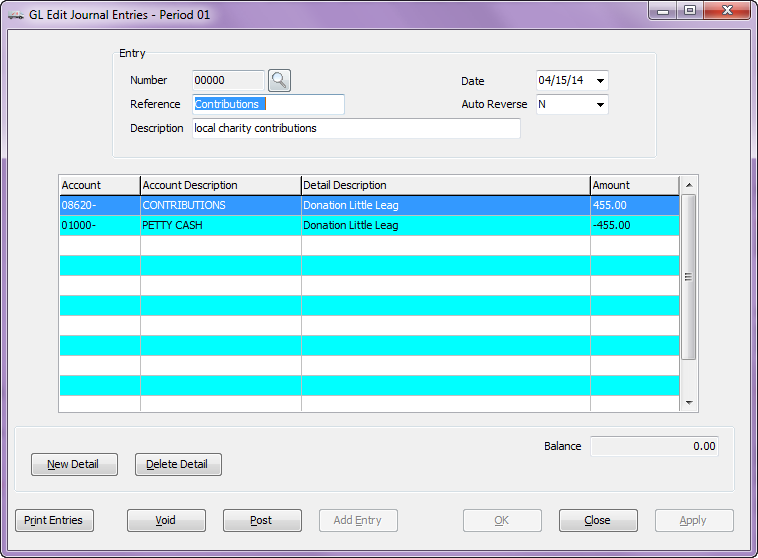
5.Click the  search tool next to the Entry Number edit control or tab to the
search tool next to the Entry Number edit control or tab to the  button and press the F5 key.
button and press the F5 key.
6. The GL Select a Journal Entry window will open.
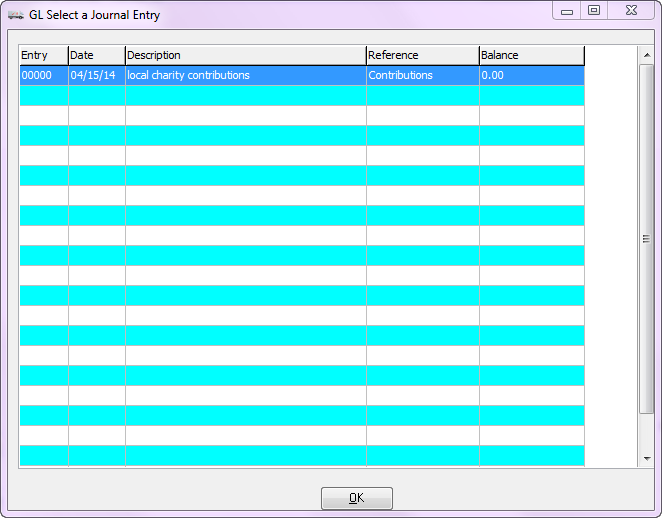
7. Select the desired entry detail and click OK. An entry cannot be selected until the currently displayed entry has been saved.
To select an entry you can use one of the following commands.
Keyboard Scroll to the entry and press the Enter key or click the "OK" button.
Context Menu Double left click the entry.
8. After you select the entry the GL Select a Journal Entry window will close, and the GL Edit Journal Entries window will be populated with the selected entry to be edited.
