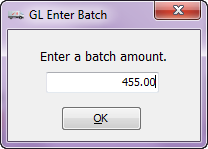Create Journal Entry Process
When you first open the Journal Entry window, you are starting a Journal Entry Session. Journal entries are created and optionally posted during a session.
Prior to the Journal Entry window being opened, you will be allowed to enter a batch amount for the session. The batch amount allows you to verify journal entries by comparing the batch amount to the total debits from the journal entries created during the session.
1. entrée V3 Use menu path: Accounting > General Ledger > Manage Entries > Journal Entry.
- or -
entrée V4 SQL Go to the Add-Ons ribbon menu > entrée.GL > Manage Entries > Journal Entry.
2. The GL Enter Batch window will display and allow you to enter a batch amount for the session.
•If you don't want a batch amount, simply accept the default amount of zero.
•Clicking the "OK" button will close the Batch window and open the Journal Entry window.
|
|
When the Journal Entry window is closed, unposted and voided entries are saved to the unposted entry file, and the session is completed. Unposted entries can be posted later on, and voided entries are removed when you close the period or year.
•Next go to Add Journal Entry