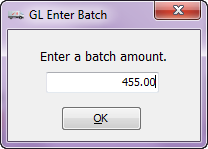Previous Period Selection
Prior to actually creating entries, you must first select the period and year to which the entries will be posted.
Period and Year Selection Controls
1. Go to Manage Entries > Post to Previous Period.
2. The Enter previous period for GL Entry dialog will open.
3. Select the Year either Current Year or Last Year.
4. Enter the GL Posting Period number and click OK.
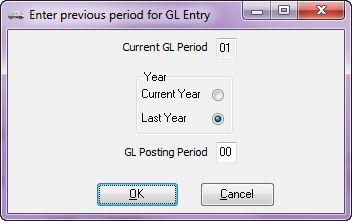
Enter previous period for GL Entry Fields
Current Year
Select this field in order to post to a period from the current year.
Last Year
Select this field in order to post to a period from last year.
GL Posting Period
You will post your entries to the period displayed in this field.
OK Button
Clicking the "OK" button will post the journal entries, close the Period window, and open the Post Journal Entries to Previous Period window
Cancel Button
Clicking the "Cancel" button will close the Enter Period window, and will open the Post to Previous Period window. However, the only option available will be to close the window.
Selecting a Period and Year
You can select other Year/Period combinations, however the Period and Year have several constraints:
•Period must be greater than zero and less than or equal to 13.
•If you select Current Year, the Period you enter must be less than the current period.
•If you select Last Year, there must have been a period closed last year, and the Period you enter must be less than the final period closed last year.
GL Enter Batch Window
If the period and year selections are valid, you will be allowed to enter a batch amount for the session. The batch amount allows you to verify journal entries by comparing the batch amount to the total debits from the journal entries created during the session.
5. The GL Enter... dialog will open.
6. Enter the Batch Amount or if you don't want to enter a batch amount accept the default amount of zero.
Clicking "OK" will close the Batch window and open the Post to Previous Period window. |
|
•Continue to the next topic Adding a Journal Entry.