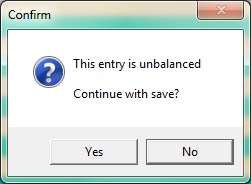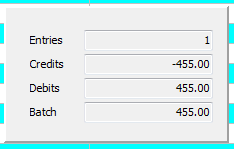Saving Journal Entries
Click the Apply button to save the current entry to the temporary file. If the current entry has no detail journal entries the save will not be performed.
A warning will display if the current entry is unbalanced.
If the entries to be saved are unbalanced this Confirm message box will display.
Click Yes to continue with the save. |
|
•After the entry is saved, the session log will be displayed, and the window will be prepared to allow you to create a new entry. |
|
 When the session log is displayed, there is no current entry, since the log is only displayed after the current entry has been saved or voided.
When the session log is displayed, there is no current entry, since the log is only displayed after the current entry has been saved or voided.