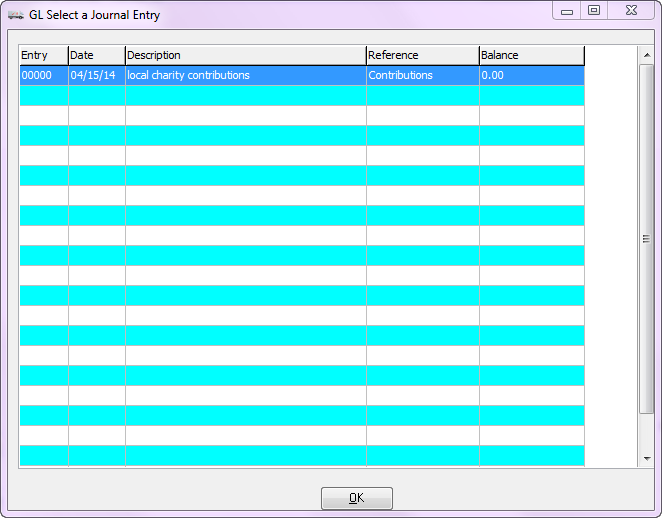Journal Entry Editing
When you need to modify an entry that you saved during a session but did not post a search screen is available that allows you to select any non-voided entry.
1. Use menu path: Accounting > General Ledger > Manage Entries > Journal Editing.
2. Click the  search tool next to the Entry Number edit control or tab to the
search tool next to the Entry Number edit control or tab to the  button and press the F5 key.
button and press the F5 key.
3. The GL Select a Journal Entry window will open.
4. Select the desired entry detail and click OK. An entry cannot be selected until the currently displayed entry has been saved.
If the entry is not balanced the system will post a Warning dialog "This entry is unbalanced. You must balance it before continuing with the search." Click OK to continue.
•To select an entry you can use one of the following commands.
| Keyboard | Scroll to the entry and press the Enter key or click the "OK" button. |
| Context Menu | Double left click the entry. |
5. After you select the entry the GL Select a Journal Entry window will close, and the GL Edit Journal Entries window will be populated with the selected entry to be edited.