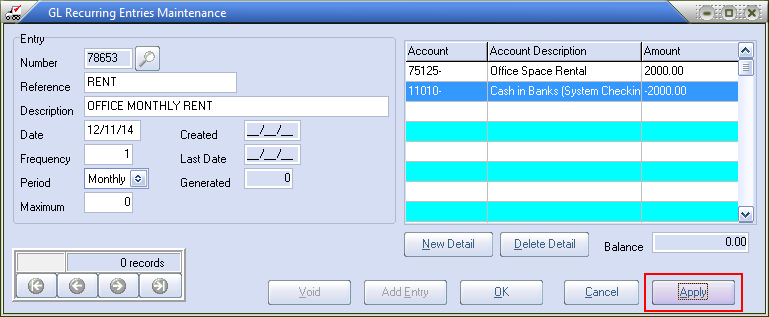Add a Recurring Entry
1.Type the new five digit entry number into the "Number" control.
2.Click the Add Entry button.
3.A Confirm message box will display "Would you like to add a new entry?".
4.Click Yes to continue or No to cancel the add.
5.Edit these Entry area fields: Reference, Description, Frequency, Period, and Maximum.
6.Click the New Detail button and use the  to add at least two General Ledger accounts.
to add at least two General Ledger accounts.
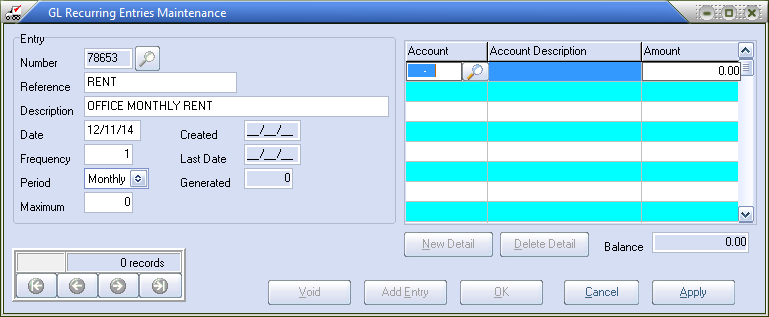
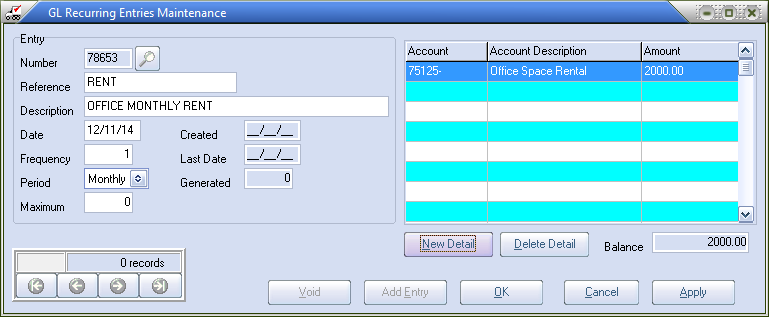
7. Now add the second account so the Balance will equal zero.
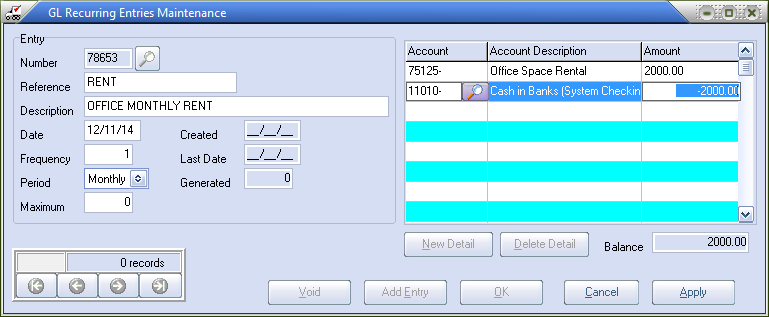
8. Click Apply to save the entry.