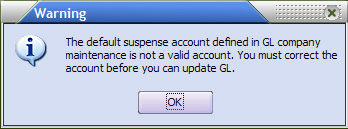Update GL Process
•You first must select the batches that you want to apply to General Ledger. To select a batch, you can use one of the following commands, or click the "Select All Batches" button to select all batches.
Keyboard Scroll to the batch press the Enter key.
Context Menu Click the check box for the batch you want to select.
•If you would like to review the AP Detail postings follow the steps in the AP Detail from Update GL section that follows.
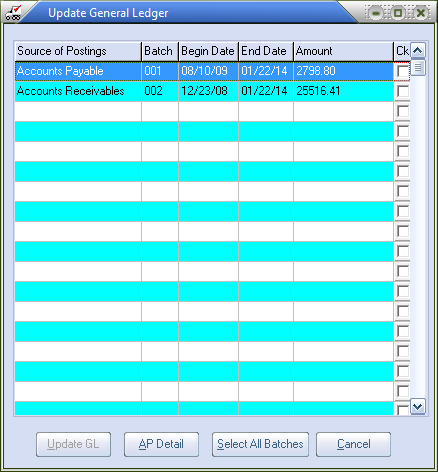
•Once you have reviewed your posting details click the "Update GL" button to run the update General Ledger process.
 When you update General Ledger, a suspense account must be defined in case there exist any postings whose account does not exist in General Ledger. This will prevent you from updating General Ledger.
When you update General Ledger, a suspense account must be defined in case there exist any postings whose account does not exist in General Ledger. This will prevent you from updating General Ledger.
A Warning message box will display if there are problems with the suspense account. |
|