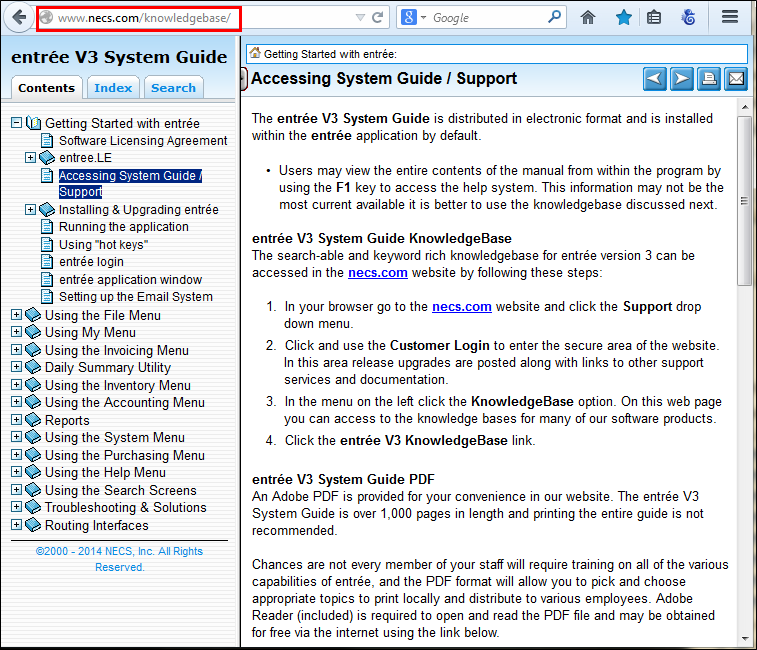Contents
Selecting this menu option will invoke the entrée Help System.
•The Help system will be opened to the Getting Started with entrée topic.
•On the left side of the help system, the Contents tab will be active and the Getting Started with entrée topic will be selected.
•Any area of the entrée help system may be accessed from the Contents tab, by clicking the expand plus icon to the left of the topic. Conversely, clicking the collapse minus button will hide the open sub-topics of the selected topic.
•The top level topics mirror the layout of the main menu of the application window, which makes it easy to locate the desired information.
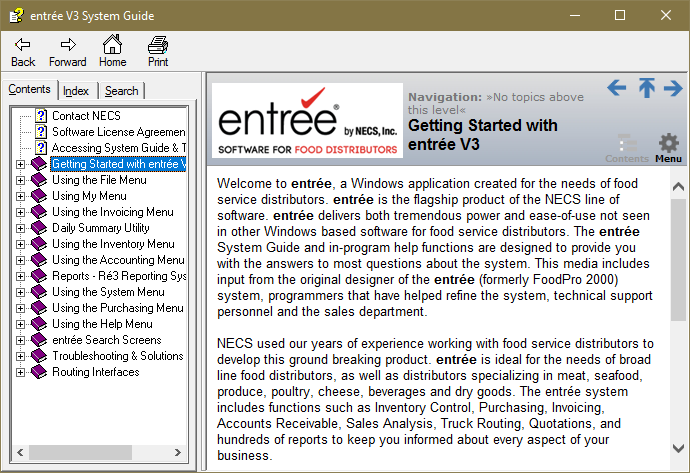
 If you have an internet connection and a browser on your computer use the interactive web-based entrée V3 KnowledgeBase it will have information about new features quicker than the embedded Help system.
If you have an internet connection and a browser on your computer use the interactive web-based entrée V3 KnowledgeBase it will have information about new features quicker than the embedded Help system.