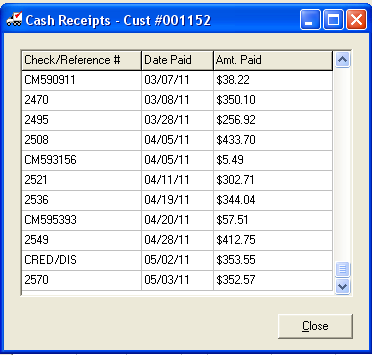Viewing Prior Cash Receipts
The payment history for the current customer may be viewed by clicking the Cash Receipts button. The Cash Receipts dialog will list each payment made by the current customer as well as the check or reference number of the payment and the date it was posted to their account.
•Canceled checks will have a reference of CAN CHCK and the text (Cx) will be printed to the right of the value in the Amt. Paid column.
•Bounced checks will have the text (BC) printed to the right of the value in the Amt. Paid column.
•Credits will have a reference of CM, followed by the invoice number of the credit memo. |
|
•If you have purchased and installed the entrée.DOC, document scanning add-on module, the Scan and View buttons will be added to the dialog.
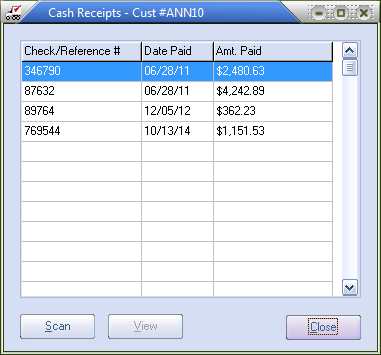
|
Payments that are posted as a result of a CASH sale (customer number or payment terms of CASH) will have a reference # of the order date of the invoice.
|