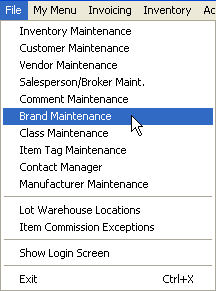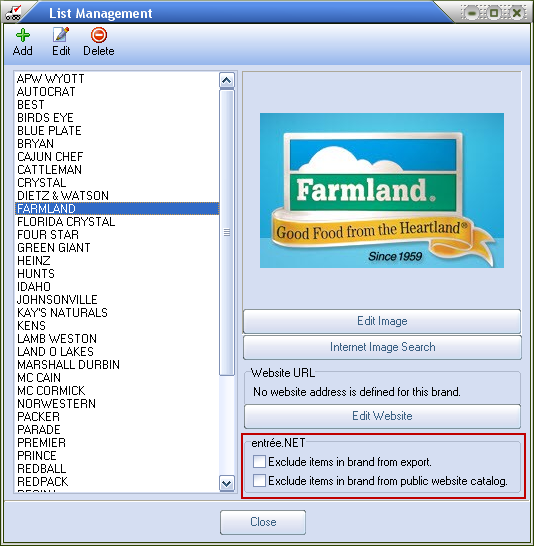Brand File Maintenance
Brand File Maintenance utility allows you to Add, Edit or Delete brand names, brand images and website URLs using the List Management dialog.The "Brand Name" value works similar to the "Class" values in the entrée system. It allows you to perform batch updates of the assigned Brand Name values.
Found in the File menu this feature allows you to perform updates of the assigned brand name values as well as attach an image and website to each of your brand name entries.
During an upgrade to entrée version 3 the FPUpdate process will populate the new "ARBRAND" table with any existing brand data. This process will attempt to create unique brand name entries in the table. If you have leading spaces in your existing brand data they will be retained.
|
|
Once your Brand Names have been added to the entrée system these brands can be added to your inventory items. The Inventory File Maintenance Brand Name drop down menu can be used to make a selection from all the brands in your entrée system or you still have the option to type a brand name in the text box.
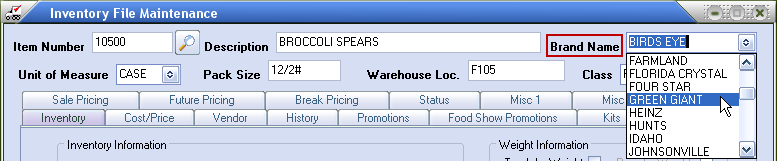
See the Inventory File Maintenance chapter in the entrée V3 system guide for more information.
entrée.NET Options
Our Electronic Order Pad mobile app, entrée.NET, the online ordering system, and public website, all use Brand Name in the product catalog once they are exported from the main entrée system. At this time only the Electronic Order Pad mobile app displays the images defined on the brand.
 Options must be activated in the entrée.NET Settings tab by the System Administrator to enable the display of brand name and / or brand images.
Options must be activated in the entrée.NET Settings tab by the System Administrator to enable the display of brand name and / or brand images.
•For distributors that have entrée.NET you have two options available here for a specific brand.
1. Select the Brand Name in the list you would like to exclude.
2. Then check the desired entrée.NET option.
•Exclude items in brand from export.
This option will not export the items from the selected brand. This means these items will not be included in your product catalog in entrée.NET, Electronic Order Pad, and your public website.
•Exclude items in brand from public website catalog.
This option will not included the items from the selected brand in your public website only. |
|