Cash Receipts
After credit card processing is activated, a  button is displayed in the "Receipt Information" area of the Enter Cash Receipts screen. Credit card transactions must be performed before any cash or checks have been entered and may not be performed when entering multiple receipts.
button is displayed in the "Receipt Information" area of the Enter Cash Receipts screen. Credit card transactions must be performed before any cash or checks have been entered and may not be performed when entering multiple receipts.
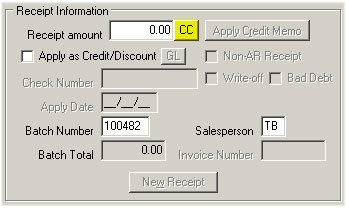
•Clicking the  button will cause the Credit Card Invoice payment screen to be displayed. The list will be loaded with all unpaid invoices, showing the invoice number, original invoice date, the invoice total, and the outstanding balance.
button will cause the Credit Card Invoice payment screen to be displayed. The list will be loaded with all unpaid invoices, showing the invoice number, original invoice date, the invoice total, and the outstanding balance.
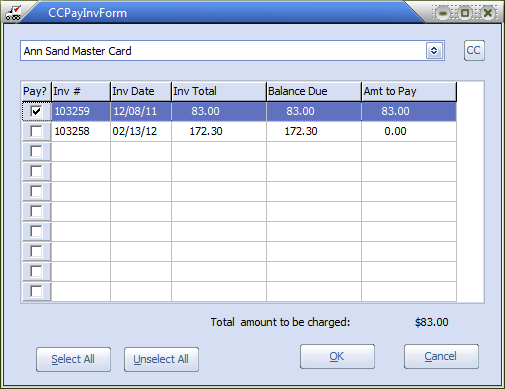
•Simply check the box next to the invoice to be paid with the selected credit card, and click OK, to process the checked invoices transactions.
•Use the Select All button or check off one or more invoices for payment in the credit card payment screen in Cash Receipts to process payments for multiple invoices in a single credit card transaction.
•You can edit the Amt to Pay against the selected invoice (as long as it's not more than the open balance).
•Any credit card charge which is used to pay multiple invoices cannot be refunded in part.
•You can partially refund a credit card charge that was used to pay a single invoice but a charge that was used to pay two or more invoices can only be refunded in full.
•Check numbers are assigned to each paid invoice, beginning with a "C" and ending with transaction number returned from the Authorize.NET server.
•Credit card transactions processed through this manner will use the 'Batch Number' assigned on the main Cash Receipts window.
