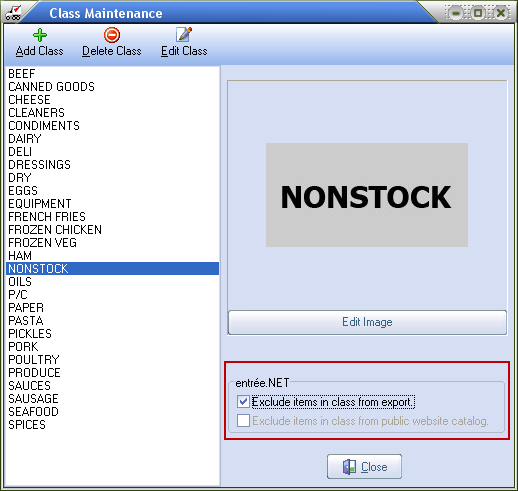Class Maintenance Utility
Over the years many customers have requested a utility to manage the class names used to categorize their inventory items. entrée version 3 introduces the Class Maintenance utility. Using this utility, you can add new class names, edit a miss-spelled class name, or delete a class name that is no longer in use. entrée version 3 also introduces the ability to attach an image to an item or class.
These images can be viewed from invoicing and even printed on reports such as a price list. If an item does not have an image defined, entrée will use the class image, which is also defined using the Class Maintenance utility.
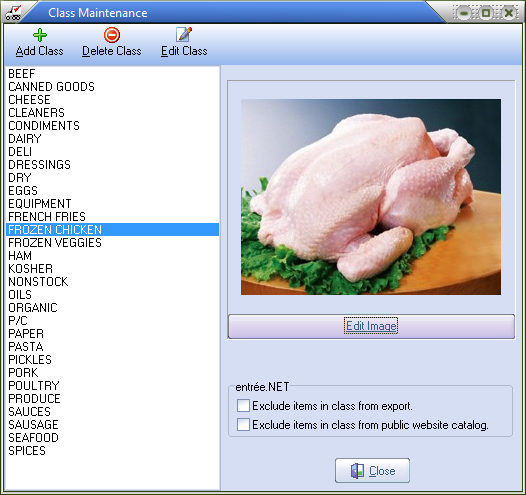
entrée.NET Options
•"Exclude items in class from export" option:
This option will stop any items from the selected class from being exported to entrée.NET. This also means that the items in those classes will not be seen in the Electronic Order Pad catalog.
•"Exclude items in class from public website catalog" option:
This option will have the items in the class listed during order entry for salespeople and for their logged-in customers in entrée.NET and the Electronic Order Pad, but the items in the class will not be listed in your public website catalog.
Here the ‘NONSTOCK’ class was excluded from export since it typically is used internally for business charges that are not item related.
|
|