Add Commission Exceptions
Every commission exception must be assigned to a specific salesperson. Before any commission exceptions may be added, the salesperson that should receive the commission exception must be loaded into the item commission exception window.
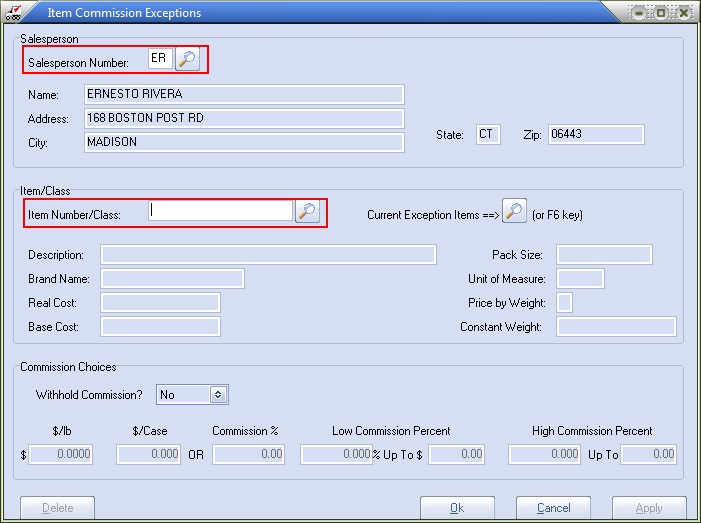
| 1. | Enter the Salesperson ID and press the Enter key. If the salesperson ID is not known click the  search button to open the Salesperson Search screen. search button to open the Salesperson Search screen. |
| 2. | Enter the Item Number (or class name for a class exception) and press the Enter Key. |
If the item number or class ID is not known click the  search button to open the Inventory Search screen.
search button to open the Inventory Search screen.
| 3. | When the Confirm dialog prompts "Item Commission Exception NOT in File. Would you like to add it?". Click the Yes button to continue with the add process. |
4. In the Commission Choices area enter the parameters of the commission exception .
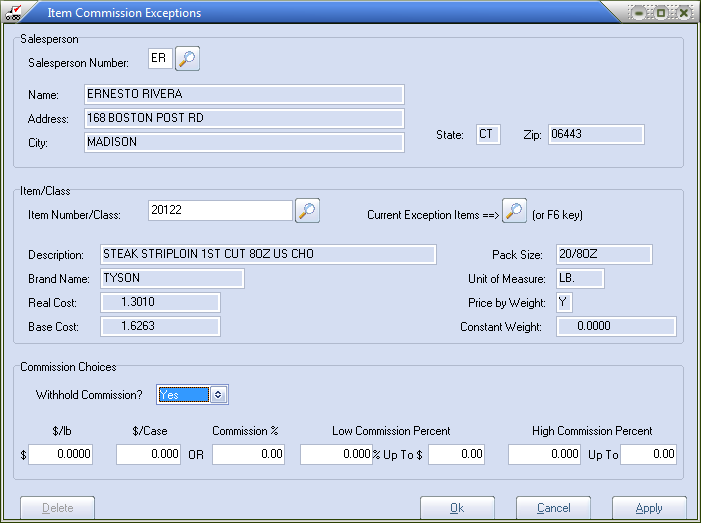
| 5. | Click the Apply button to update the salesperson's commission. |
|
As exceptions are added, the currently loaded salesperson will not change. If the current salesperson needs to be changed, leave the Item Number/Class field blank and press the Enter key.
If there are commission exceptions that should apply to more than one salesperson, they can be easily copied using the Copy Item Commission Exception utility.
|

