Contact Elements Area
The lower right corner of the contact manager contains the contact element area. Contacts may have an unlimited number of addresses, phone numbers, email addresses, websites, and notes. Each instance of these items is referred to as an "element" of the contact and is displayed as an icon in the contact element area. Select an element to view/edit the information in the element details area.
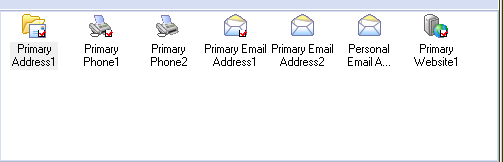
|
•Right-clicking inside the contact elements area will invoke a context menu, which can be used to change the size of the icons in the contact elements area (using the View option) or add a new element (using the New option).
•Right-clicking on an element and selecting the Rename option, will also allow you to change the name of the element to something other than the default value.
•Double-clicking a website element will attempt to open the website in the default internet browser.
•Double-clicking an email element will open the default email client with the email address inserted in the To: field. |

