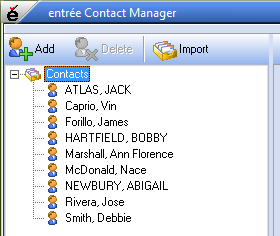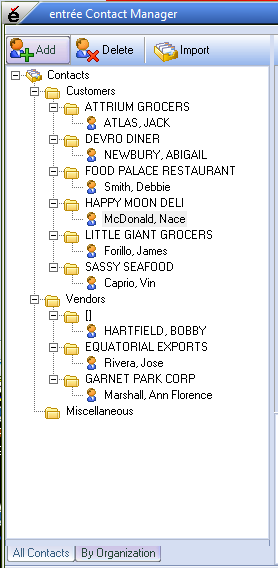Using Contact Explorer
The contact explorer lists all of the contacts defined in the contact database. The tabs at the bottom of the contact explorer allow you to view contacts by organization or just a listing of all defined contacts.
•Clicking the plus icon to the left of the any node will expand it displaying each of the node's sub-items.
•Clicking the minus icon to the left of the node will collapse it, hiding all of the nodes sub-items.
•When a contact is selected, the contact will be loaded into the contact information area and the default address will be displayed in the element details area.
All Contacts
|
By Organization
|
|
•When accessing the contact manager from a utility of the entrée system, only contacts defined for the currently loaded customer or vendor will be displayed.
•When a new contact is selected while there is pending changes for the currently loaded contact, you will be prompted to save them before the new contact is loaded.
|