Non-AR Receipt
Sometimes monies received are not applied to an invoice. For example, some distributors are paid rebate checks from their suppliers. Nabisco may give a 1% rebate on all sales. When this check is received from Nabisco, there are no invoices to which it can be applied, because it was never an accounts receivable item. For these instances enable the Non-AR Receipt field.
•When applying Non-AR receipts the invoice grid will be disabled. Enter a check or reference number and click the Apply button to process the receipt.
•Non-AR receipts must be posted to a specific GL account and may optionally carry a reference with the posting.
•Non-AR receipts will be displayed on the deposit slip report.
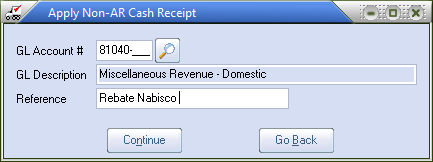
|
•System option 68 must be enabled to post Non-AR receipts.
•Non-AR receipts must be applied to a special customer account, which is used only to handle these receipts. For example a customer account could be created called the "Nabisco Rebate Company".
|

