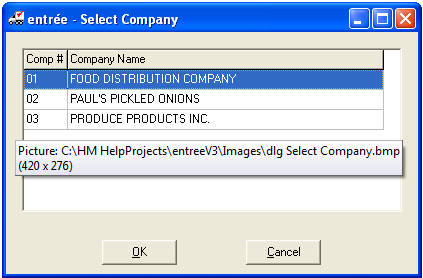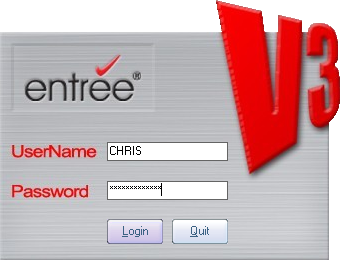entrée V3 Login
entrée has been designed to be run on networks with access to many users; therefore an extensive password validation system has been integrated. Each user is assigned a password by the System Administrator.
When the entrée system has finished loading, you will be presented with the login window.
|
|
Logging in for the first time
When logging into the entrée system for the first time use the following credentials:
Username: ADMINISTRATOR
Password: master
•To get into the system for the first time, enter master in the password field.
•You will notice that as you type, only asterisks (*) appear. This is to prevent someone from gaining access to your password.
Logging into a Multi-Company System
•If you are running a multi-company system, before getting the login screen, you will be prompted to choose the company that you wish to use in this session.
•To choose the company, select it with the mouse, then click the OK button.