Overview End of Day
| 1. | Enter the day that should be closed in the Day to be closed field. |
| 2. | Click the OK button. |
| 3. | When prompted for confirmation, click the Yes button. |
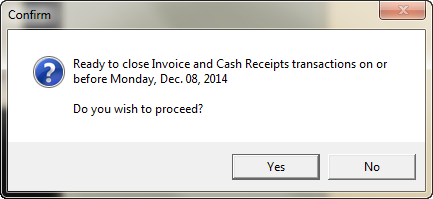
•A dialog will be displayed informing the user of the current progress of the recalculation routine.
•If any unprinted invoices are found a Warning message will display "One or more unprinted invoices are present in the period that was just closed. These unprinted invoices have NOT been closed."
You may use the "In-Process Orders" report to determine which invoices are involved. You should resolve any outstanding issues that are preventing these invoices from being printed. Failure to resolve the problems and print all of the invoices in a period being closed by this procedure will mean that these unprinted invoices will continue to affect the accuracy of various reports.
NECS strongly recommends all users are out of the entrée system, when this utility is run.
This will ensure the data integrity is not compromised by another user, accessing one or more of the data files while the operation is being performed. |

