Cancel Invoice/Credit Memo Utility
When it is necessary to cancel an invoice or credit memo the invoice is canceled, the invoice is zeroed out and then assigned a status of canceled.
1.Enter a valid invoice number or credit memo number or use the  search tool to find it.
search tool to find it.
2.Click the Cancel Invoice/Credit Memo # XXXXXX button.
3.entrée will then display the Confirm dialog box. Click Yes to confirm the cancellation or No to abort.
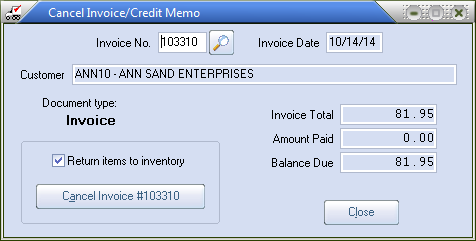
•Invoice numbers for canceled invoices and credit memos cannot be re-used.
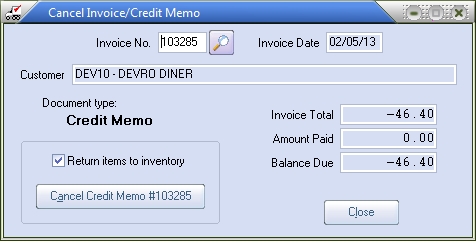
•When an invoice or credit memo is canceled the customer's balance in the accounts receivable file will be updated.
• The Invoice Register report provides an option to display only canceled invoices and credit memos. All canceled invoices and credit memos will appear on this report with a value of CANCELLED in the invoice total column regardless of whether or not only canceled invoices are displayed.
|
Invoices & credit memos cannot be canceled if any of the following conditions apply
•The invoice or credit memo has been transferred to the history file by the Close Period utility
• The invoice or credit memo has had payments applied to it.
• The invoice or credit memo has been posted to the general ledger through the Release to General Ledger utility.
• The invoice or credit memo has been locked by the End of Day utility.
|

